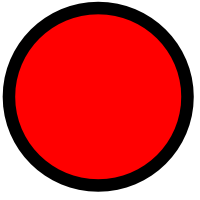Export SVG Vector Graphics to PNG Image
inkscape -w 1024 -h 1024 input.svg -o output.png
inkscape -z -w 1024 -h 1024 input.svg -e output.png
Note that you can omit one of the width/height parameters to have the other parameter scaled automatically based on the input image dimensions.
Here’s the result of scaling a 16×16 SVG to a 200×200 PNG using this command: