There are a lot of offline desktop based WYSIWYG editors available for designing website. BlueGriffon web and EPUB editor is one of them.
In this article i will provide you a complete in-depth overview of BlueGriffon editor. It will also include my honest review, information about available addons/plugins and a step by step guide on how to download and install it.
Basically BlueGriffon is an open source advanced editor that is created to meet the requirements of next generation web design. It makes use of Gecko, a powerful and feature rich rendering engine that is the backbone of Firefox web browser.
So, if you want to improve your productivity as a beginner or advanced freelance web developer than i must say that you need BlueGriffon. It allows you to focus more on the backend development of website instead of struggling with the front-end.
Let’s have a brief look at the contents that i’ll be covering in this article.
Table of contents
- Version History
- Features of BlueGriffon web and EPUB editor
- Screenshots
- Download and Install
- Add-ons and Plugins
- User’s Manual
- Contact details of BlueGriffon Editor for Help and support
Version History
BlueGriffon web and EPUB editor was first released in 2015. In earlier phase of its development there were two different editors, one for web designing and another for EPUB document creation. But in version 2.2 both of them were merged together into a single product.
Here’s a brief overview of the evolution of BlueGriffon web and EPUB editor.
| Version Number | Release Date |
| 1.8 | Dec 10, 2015 |
| 2.0b1 | May 19, 2016 |
| 2.0b2 | May 23, 2016 |
| 2.0c1 | May 31, 2016 |
| 2.0 | Jun 1, 2016 |
| 2.1 | Jun 8, 2016 |
| 2.1.1 | Jun 9, 2016 |
| 2.1.1.99 | Dec 1, 2016 |
| 2.2 | Jan 26, 2017 |
| 2.3 Release Candidate 1 | Feb 9, 2017 |
| 2.3 Release Candidate 2 | Feb 10, 2017 |
| 2.3 Release Candidate 3 | Feb 13, 2017 |
| 2.3 | Feb 22, 2017 |
| 2.3.1 | Feb 23, 2017 |
| 2.4 | Oct 25, 2017 |
| 2.4.1 | Nov 4, 2017 |
| 3.0 | Nov 16, 2017 |
| 3.0.1 | Nov 22, 2017 |
| 3.1 | Dec 4, 2017 |
Features of BlueGriffon web and EPUB editor
Responsive Web Design
Unlike most WYSIWYG editors, BlueGriffon now has a complete support for responsive website design. This functionality was added in version 3.0. But a point to be noted is that “responsive web design” feature does not comes with FREE version. So, to enable this feature you need to buy its Basic or EPUB license.
Native standalone software for Windows, MacOS X and Linux users
It doesn’t matter whether you are running Windows, MacOS X or even Linux on your computer because BlueGriffon has native standalone apps for each of these operating systems. I think this is a great pro of this editor because most other WYSIWYG editors don’t have cross-platform support.
Also this feature makes your code portable between multiple computers running different operating systems.
Dark and Light themes
Don’t worry if you have light sensitivity issue because BlueGriffon HTML editor comes with dark (black) and light (white) themes. You can easily switch between these themes using few click.
Support for different versions of HTML
It allows you to generate HTML code in different versions. Such as: HTML 4, XHTML 1.0, XHTML 1.1, HTML5 (html/xml) including forms, video and audio elements. In BlueGriffon, you have the freedom to seamlessly copy/paste code from one HTML flavor to another. It will automatically handle everything for you. Isn’t that great?
Uses CSS3 for designing a web page
It makes use of standard CSS3 to give life to a web structure created by HTML. In CSS3, it have support for all basic as well as advanced rules. For example: Font Features, Shadows, Transitions, 2D and 3D Transformations, Columns and a lot more. It also empowers you to use CSS variables and Grid functionality.
Support for Scalable Vector Graphics (SVG)
In BlueGriffon web and EPUB editor you can easily embed XML based two dimensional SVG images. It will definitely add positive impact on page load speed of your web pages.
Switch between source code and WYSIWYG authoring view
This editor provides you complete control of whatever view you want to see, whether it is the source code view or the front end design of your web page. You can switch between these views with just a click.
This way you can manually change your code without any issue and rest assure that both of these views will be synced automatically by the BlueGriffon editor.
Its one more similar feature is that you can also edit @media print styles through its dedicated view.
User Interface available in 20 languages
Right now the editor’s user interface is translated into 20 languages. Here’s a complete list of these languages:-
- Czech (CZ)
- Deutsch (DE)
- English (US)
- Español (España)
- Finnish
- Français
- Galego (España)
- Hebrew (IL)
- Magyar (HU)
- Italiano (IT)
- Japanese
- Korean (KR)
- Nederlands (NL)
- Polski
- Russian (RU)
- Slovenski jezik
- српски (sr)
- Svenska (SE)
- Chinese Simplified (zh-CN)
- Traditional Chinese (zh-TW)
And a lot more…
BlueGriffon web and EPUB editor also contains tons of other features that makes it stand out from the rest of offline WYSIWYG editors. But its a little difficult for me to cover all of them in this article. Anyways let me just list their brief names in case you are curious about them.
- Code Snippets panel
- Complete support for EPUB 2, 3.0.1 and 3.1
- Copy/paste between EPUB and all flavors of html
- CSS Editor Pro with Media Queries, CSS Variables and even a visual CSS Selector editor!
- DOM Explorer panel
- DPUB-ARIA 1.0
- EyeDropper, a colorpicker allowing to select a color from anywhere on screen(s) (Windows and Linux only)
- FontSquirrel font manager
- Fullscreen mode
- Google Fonts font manager
- Internationalization Tag Set (ITS) 2.0
- Markdown support
- MathML Editor panel (based on ASCIIMathML)
- Mobile Viewer
- Modifyable menu and button keyboard shortcuts
- One-Click Templates Manager with ~2,500 free templates
- Opquast® Accessibility First Step
- Project Manager
- PUTter, to publish a document and the local resources attached to that document through HTTP PUT
- Script Editor panel
- Style Properties panel
- Stylesheets Manager panel
- Table Layout Manager with 44 predefined layouts, all strictly CSS-based
- Table of Contents with one-click update
- Thumbnail manager
- Toolkit Manager for one-click insertion of multiple JavaScript/CSS files
- User’s Manual
- WAI-ARIA 1.1
- Word count warnings
Screenshots
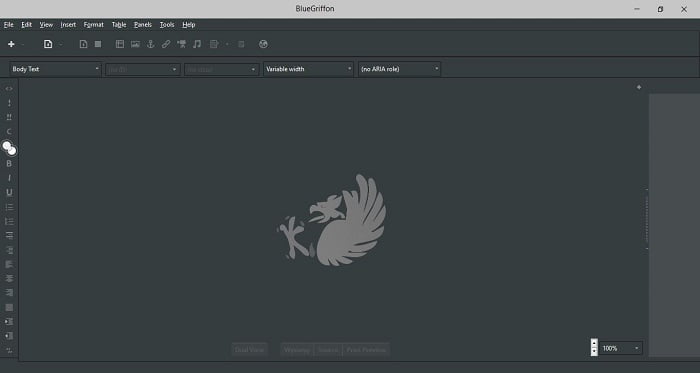
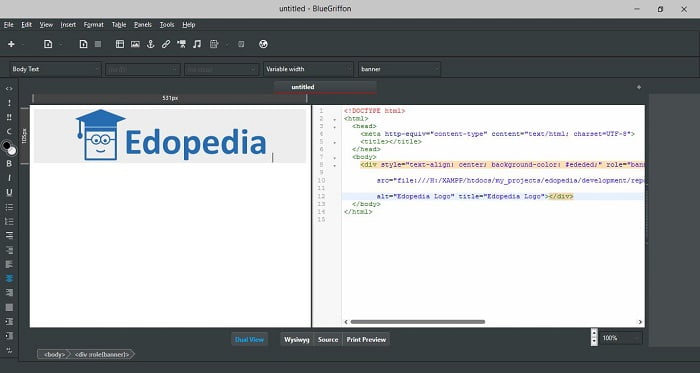
Download and Install
BlueGriffon is an open source HTML, CSS and JavaScript editor that has both FREE and PAID versions. The FREE version has some limitations such as it does not support responsive design. So, you have to purchase its PAID version in order to get access to more advanced features.
In my opinion, its FREE version provides enough features for basic to intermediate level usage. But if you are a professional web developer who deals with multiple clients daily than maybe you can try its Premium version also.
Download FREE Version Github Repo Buy License
Add-ons and Plugins
You can enhance the core functionality of this editor by installing plugins. For now, there are 2 completely FREE addons available which you can install using the builtin Add-ons Manager.
To open the Addons Manager, please go to “Tools > Add-ons” from top menu.
The available addons are listed below:-
User’s Manual
BlueGriffon web editor comes with a PAID user manual/documentation which is available in PDF format. Selling the documentation allows the developers to keep working on this awesome software.
The PDF file consists of 100+ pages that guides you all the concepts of this editor whether you are a beginner or an experienced web designer.
Contact details of BlueGriffon Editor for Help and support
BlueGriffon has its presence on popular social media platform Twitter. You can connect with them using the link below.
They also provide customer support using email.
BlueGriffon WYSIWYG Editor Contact Email: [email protected]
