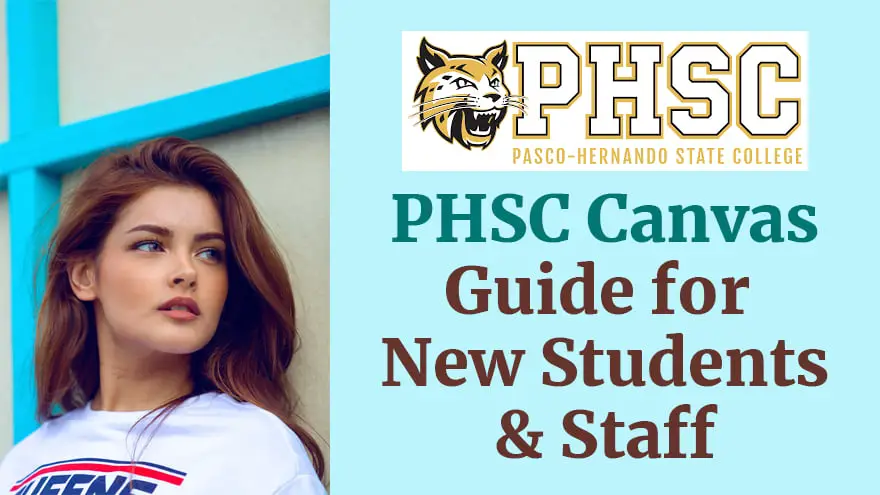This guide will help you understand What is PHSC Canvas? and How to use it?
If you are new to Pasco Hernando State College then this guide is for you. Here, you will get answers to most of your queries regarding PHSC Canvas.
What is PHSC Canvas?
PHSC Canvas is an online Learning Management System (LMS) for Pasco Hernando State College. It enables online teaching for professors and online learning for students.
For example, by using PHSC Canvas a teacher can add/update course information, post grades of students, and collect assignments online. Whereas, a student can easily submit his assignments or projects through this intuitive online portal.
Basically, Canvas LMS is a web application that is developed by Instructure. This software is used by many leading universities and colleges in the United States.
Its community has over 1,612,592 members at the time of writing this guide. So, rest assured that you won’t feel alone in case you face some issue. The Canvas community has created enough help guide resources and its members are always there to help you out.
Canvas PHSC Login
Follow this step-by-step guide to login into your PHSC Canvas account.
- Open myPHSC portal website.
- Click the “Employee” button if you are a “Faculty or Staff” member. In case you are a student then hit the “Student” button.
- On the log-in form, enter your myPHSC email and password.
- (Note: Your password is the same as your Network login. If your password does not work or has expired then kindly contact the Help Desk at 727-816-3311 to have your password reset.)
- Now, on the home screen of the portal, click the “Canvas” tile to get started.
PHSC Canvas Mobile Apps
Canvas Student
Canvas Student app enables students to access their courses and groups using a mobile device. Canvas Student app is available for both Android and iOS mobiles.
Some of its notable features include:
- View Course Materials
- Submit Assignments
- Participate in Discussions
- View Grades
- View Course Calendars
- View To-Do Items
- View Inbox
Canvas Student for AndroidCanvas Student for iOS
Canvas Teacher
Canvas Teacher app is specifically designed for professors to help them manage their courses with ease. Instructors can use this app everywhere (inside and outside the classroom).
Canvas Teacher app is available for both Android and iOS mobiles.
An instructor can quickly use this app for:
- Grading
- Communicating with Students
- Collecting Assignments
- Updating Announcements
- Starting Discussions
- Taking Quizzes
Important Note: To use the Canvas Teacher app, you must have a Canvas account.
Canvas Teacher for AndroidCanvas Teacher for iOS
PHSC Canvas Features
- Assignments
- Quizzes
- Grades
- Discussions
- Video Conferences
- Mobile Learning App
- Data and Insights
- Student interaction with professors and peers.
- Support in-person, online, and blended learning
- It offers Blueprints that enable staff to quickly upload the curriculum throughout the institution.
- The Canvas API can integrate with third-party applications. For example, integrate Canvas with Google Classroom, Zoom, Microsoft Teams, Adobe, and hundreds of other technology partners to deliver one centralized learning hub.
How to Use PHSC Canvas?
Canvas is no doubt a complex application with tons of features. So, it requires proper training of all stakeholders including Administrators, Instructors, Observers, and Students.
Here, I’ll give you some links to resources that contain step-by-step guides for each and every feature of Canvas. These resources will help you learn how to use Canvas PHSC. For example, it contains guides like “How to Submit an Assignment?”, “How do I take a quiz?”, “How do I add Roll Call Attendance badges to an account?”, etc.