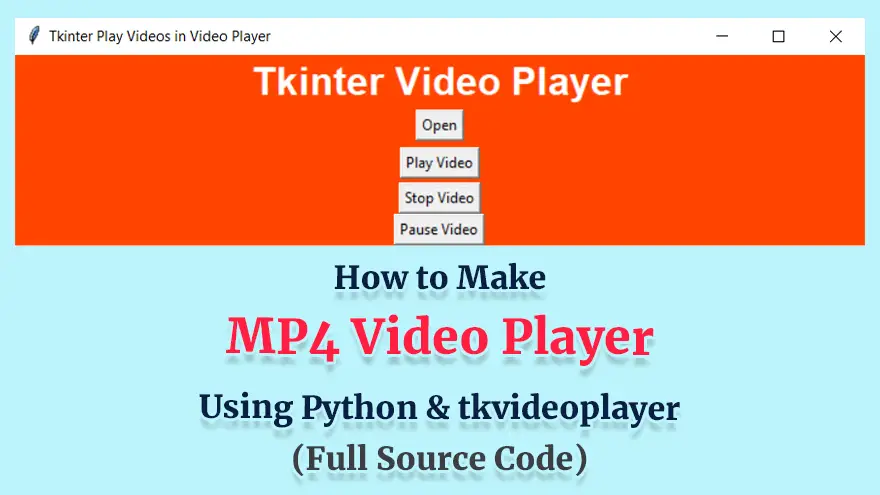In this tutorial, you will learn how to use the tkvideoplayer library with Python to create an advanced MP4 video player desktop application. Our video player will have all the required GUI controls to open an mp4 file, play, pause, and stop the video.
Install Dependencies
pip install tkvideoplayer
How to Use tkvideoplayer Library?
import tkinter as tk from tkVideoPlayer import TkinterVideo root = tk.Tk() videoplayer = TkinterVideo(master=root, scaled=True, pre_load=False) videoplayer.load(r"samplevideo.mp4") videoplayer.pack(expand=True, fill="both") videoplayer.play() # play the video root.mainloop()
Advanced MP4 Video Player with Controls
code.py
from tkinter import *
from tkinter.filedialog import askopenfile
from tkVideoPlayer import TkinterVideo
window = Tk()
window.title("Tkinter Play Videos in Video Player")
window.geometry("700x450")
window.configure(bg="orange red")
def open_file():
file = askopenfile(mode='r', filetypes=[
('Video Files', ["*.mp4"])])
if file is not None:
global filename
filename = file.name
global videoplayer
videoplayer = TkinterVideo(master=window, scaled=True, pre_load=False)
videoplayer.load(r"{}".format(filename))
videoplayer.pack(expand=True, fill="both")
videoplayer.play()
def playAgain():
print(filename)
videoplayer.play()
def StopVideo():
print(filename)
videoplayer.stop()
def PauseVideo():
print(filename)
videoplayer.pause()
# center this label
lbl1 = Label(window, text="Tkinter Video Player", bg="orange red",
fg="white", font="none 24 bold")
lbl1.config(anchor=CENTER)
lbl1.pack()
openbtn = Button(window, text='Open', command=lambda: open_file())
openbtn.pack(side=TOP, pady=2)
playbtn = Button(window, text='Play Video', command=lambda: playAgain())
playbtn.pack(side=TOP, pady=3)
stopbtn = Button(window, text='Stop Video', command=lambda: StopVideo())
stopbtn.pack(side=TOP, padx=4)
pausebtn = Button(window, text='Pause Video', command=lambda: PauseVideo())
pausebtn.pack(side=TOP, padx=5)
window.mainloop()Project Screenshot