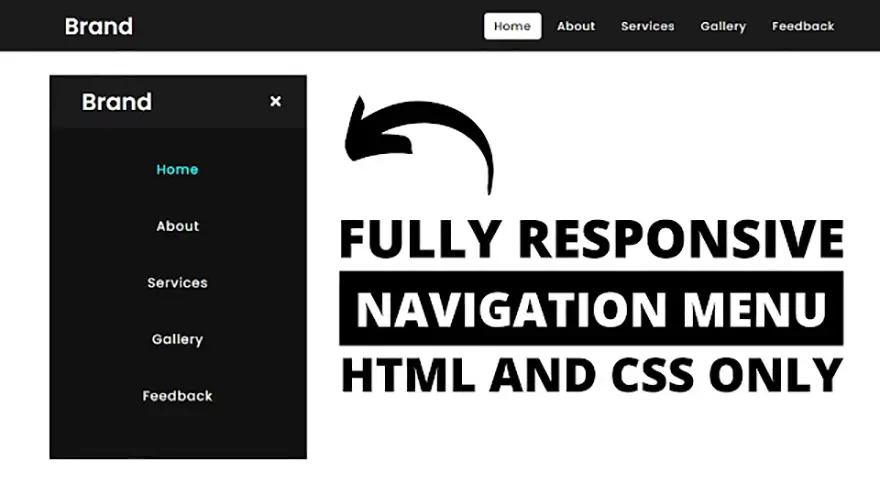In this tutorial, I will teach you how to design a responsive navigation menu bar using only HTML5 & CSS3. The complete source code of this responsive HTML5 menu is given below.
HTML5 & CSS3 Responsive Menu Source Code
index.html
<!DOCTYPE html>
<html lang="en" dir="ltr">
<head>
<meta charset="utf-8">
<title>Responsive Navigation Menu</title>
<link rel="stylesheet" href="style.css">
<link rel="stylesheet" href="https://cdnjs.cloudflare.com/ajax/libs/font-awesome/5.15.3/css/all.min.css"/>
<meta name="viewport" content="width=device-width, initial-scale=1.0">
</head>
<body>
<nav>
<div class="logo">
Brand
</div>
<input type="checkbox" id="click">
<label for="click" class="menu-btn">
<i class="fas fa-bars"></i>
</label>
<ul>
<li><a class="active" href="#">Home</a></li>
<li><a href="#">About</a></li>
<li><a href="#">Services</a></li>
<li><a href="#">Gallery</a></li>
<li><a href="#">Feedback</a></li>
</ul>
</nav>
<div class="content">
<div>
Responsive Navigation Menu Bar Design
</div>
<div>
using only HTML & CSS
</div>
</div>
</body>
</html>style.css
@import url('https://fonts.googleapis.com/css?family=Poppins:400,500,600,700&display=swap');
*{
margin: 0;
padding: 0;
box-sizing: border-box;
font-family: 'Poppins', sans-serif;
}
nav{
display: flex;
height: 80px;
width: 100%;
background: #1b1b1b;
align-items: center;
justify-content: space-between;
padding: 0 50px 0 100px;
flex-wrap: wrap;
}
nav .logo{
color: #fff;
font-size: 35px;
font-weight: 600;
}
nav ul{
display: flex;
flex-wrap: wrap;
list-style: none;
}
nav ul li{
margin: 0 5px;
}
nav ul li a{
color: #f2f2f2;
text-decoration: none;
font-size: 18px;
font-weight: 500;
padding: 8px 15px;
border-radius: 5px;
letter-spacing: 1px;
transition: all 0.3s ease;
}
nav ul li a.active,
nav ul li a:hover{
color: #111;
background: #fff;
}
nav .menu-btn i{
color: #fff;
font-size: 22px;
cursor: pointer;
display: none;
}
input[type="checkbox"]{
display: none;
}
@media (max-width: 1000px){
nav{
padding: 0 40px 0 50px;
}
}
@media (max-width: 920px) {
nav .menu-btn i{
display: block;
}
#click:checked ~ .menu-btn i:before{
content: "\f00d";
}
nav ul{
position: fixed;
top: 80px;
left: -100%;
background: #111;
height: 100vh;
width: 100%;
text-align: center;
display: block;
transition: all 0.3s ease;
}
#click:checked ~ ul{
left: 0;
}
nav ul li{
width: 100%;
margin: 40px 0;
}
nav ul li a{
width: 100%;
margin-left: -100%;
display: block;
font-size: 20px;
transition: 0.6s cubic-bezier(0.68, -0.55, 0.265, 1.55);
}
#click:checked ~ ul li a{
margin-left: 0px;
}
nav ul li a.active,
nav ul li a:hover{
background: none;
color: cyan;
}
}
.content{
position: absolute;
top: 50%;
left: 50%;
transform: translate(-50%, -50%);
text-align: center;
z-index: -1;
width: 100%;
padding: 0 30px;
color: #1b1b1b;
}
.content div{
font-size: 40px;
font-weight: 700;
}