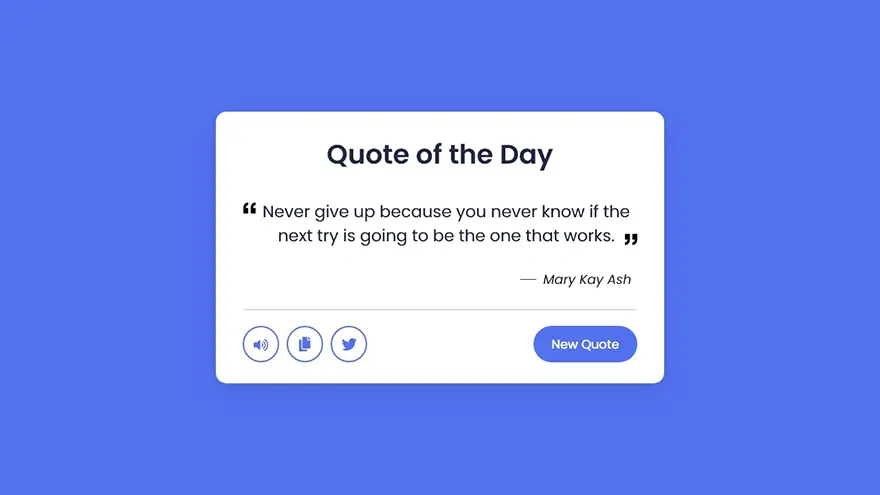In this tutorial, I will teach you how to create a Random Quote Generator using HTML5, CSS3, and JavaScript. The complete source code of this JavaScript Random Quote Generator project is given below.
index.html
<!DOCTYPE html>
<html lang="en" dir="ltr">
<head>
<meta charset="utf-8">
<title>Random Quote Generator</title>
<link rel="stylesheet" href="style.css">
<meta name="viewport" content="width=device-width, initial-scale=1.0">
<link rel="stylesheet" href="https://cdnjs.cloudflare.com/ajax/libs/font-awesome/5.15.3/css/all.min.css"/>
</head>
<body>
<div class="wrapper">
<header>Quote of the Day</header>
<div class="content">
<div class="quote-area">
<i class="fas fa-quote-left"></i>
<p class="quote">Never give up because you never know if the next try is going to be the one that works.</p>
<i class="fas fa-quote-right"></i>
</div>
<div class="author">
<span>__</span>
<span class="name">Mary Kay Ash</span>
</div>
</div>
<div class="buttons">
<div class="features">
<ul>
<li class="speech"><i class="fas fa-volume-up"></i></li>
<li class="copy"><i class="fas fa-copy"></i></li>
<li class="twitter"><i class="fab fa-twitter"></i></li>
</ul>
<button>New Quote</button>
</div>
</div>
</div>
<script src="script.js"></script>
</body>
</html>
script.js
const quoteText = document.querySelector(".quote"),
quoteBtn = document.querySelector("button"),
authorName = document.querySelector(".name"),
speechBtn = document.querySelector(".speech"),
copyBtn = document.querySelector(".copy"),
twitterBtn = document.querySelector(".twitter"),
synth = speechSynthesis;
function randomQuote(){
quoteBtn.classList.add("loading");
quoteBtn.innerText = "Loading Quote...";
fetch("http://api.quotable.io/random").then(response => response.json()).then(result => {
quoteText.innerText = result.content;
authorName.innerText = result.author;
quoteBtn.classList.remove("loading");
quoteBtn.innerText = "New Quote";
});
}
speechBtn.addEventListener("click", ()=>{
if(!quoteBtn.classList.contains("loading")){
let utterance = new SpeechSynthesisUtterance(`${quoteText.innerText} by ${authorName.innerText}`);
synth.speak(utterance);
setInterval(()=>{
!synth.speaking ? speechBtn.classList.remove("active") : speechBtn.classList.add("active");
}, 10);
}
});
copyBtn.addEventListener("click", ()=>{
navigator.clipboard.writeText(quoteText.innerText);
});
twitterBtn.addEventListener("click", ()=>{
let tweetUrl = `https://twitter.com/intent/tweet?url=${quoteText.innerText}`;
window.open(tweetUrl, "_blank");
});
quoteBtn.addEventListener("click", randomQuote);style.css
/* Import Google Font - Poppins */
@import url('https://fonts.googleapis.com/css2?family=Poppins:wght@400;500;600;700&display=swap');
*{
margin: 0;
padding: 0;
box-sizing: border-box;
font-family: 'Poppins', sans-serif;
}
body{
display: flex;
align-items: center;
justify-content: center;
min-height: 100vh;
background: #5372F0;
}
.wrapper{
width: 605px;
background: #fff;
border-radius: 15px;
padding: 30px 30px 25px;
box-shadow: 0 12px 35px rgba(0,0,0,0.1);
}
header, .content :where(i, p, span){
color: #202842;
}
.wrapper header{
font-size: 35px;
font-weight: 600;
text-align: center;
}
.wrapper .content{
margin: 35px 0;
}
.content .quote-area{
display: flex;
justify-content: center;
}
.quote-area i{
font-size: 15px;
}
.quote-area i:first-child{
margin: 3px 10px 0 0;
}
.quote-area i:last-child{
display: flex;
margin: 0 0 3px 10px;
align-items: flex-end;
}
.quote-area .quote{
font-size: 22px;
text-align: center;
word-break: break-all;
}
.content .author{
display: flex;
font-size: 18px;
margin-top: 20px;
font-style: italic;
justify-content: flex-end;
}
.author span:first-child{
margin: -7px 5px 0 0;
font-family: monospace;
}
.wrapper .buttons{
border-top: 1px solid #ccc;
}
.buttons .features{
display: flex;
margin-top: 20px;
align-items: center;
justify-content: space-between;
}
.features ul{
display: flex;
}
.features ul li{
margin: 0 5px;
height: 47px;
width: 47px;
display: flex;
cursor: pointer;
color: #5372F0;
list-style: none;
border-radius: 50%;
align-items: center;
justify-content: center;
border: 2px solid #5372F0;
transition: all 0.3s ease;
}
.features ul li:first-child{
margin-left: 0;
}
ul li:is(:hover, .active){
color: #fff;
background: #5372F0;
}
ul .speech.active{
pointer-events: none;
}
.buttons button{
border: none;
color: #fff;
outline: none;
font-size: 16px;
cursor: pointer;
padding: 13px 22px;
border-radius: 30px;
background: #5372F0;
}
.buttons button.loading{
opacity: 0.7;
pointer-events: none;
}