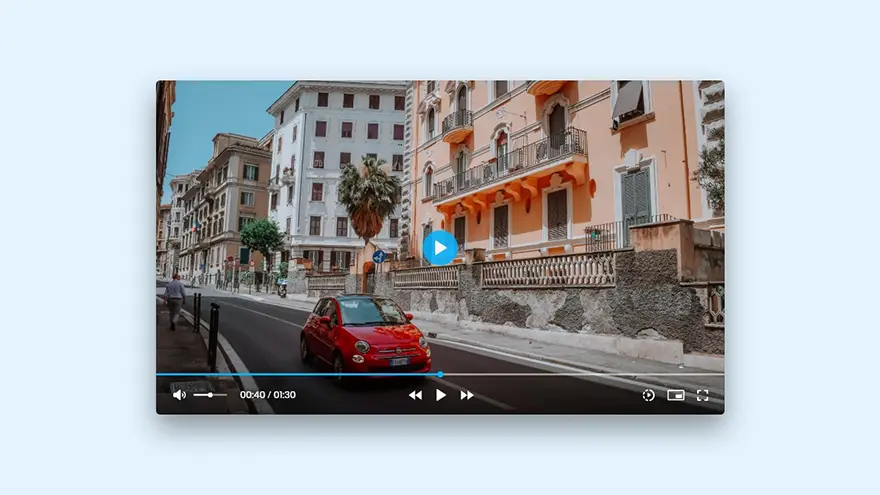
In this tutorial, I will teach you how to create a Custom Video Player using HTML5, CSS3, and JavaScript. The complete source code of this JavaScript Custom Video Player is given below.
You can download the full source code (including a sample video) of this JavaScript Custom Video Player at the end of this article.
<!DOCTYPE html>
<html lang="en" dir="ltr">
<head>
<meta charset="utf-8">
<title>Custom Video Player JavaScript</title>
<link rel="stylesheet" href="style.css">
<meta name="viewport" content="width=device-width, initial-scale=1.0">
<!-- These 3 links are only for icons -->
<link rel="stylesheet" href="https://cdnjs.cloudflare.com/ajax/libs/font-awesome/6.1.1/css/all.min.css">
<link rel="stylesheet" href="https://fonts.googleapis.com/css2?family=Material+Symbols+Rounded:opsz,wght,FILL,GRAD@20..48,100..700,0..1,-50..200" />
<link rel="stylesheet" href="https://fonts.googleapis.com/icon?family=Material+Icons">
</head>
<body>
<div class="container show-controls">
<div class="wrapper">
<div class="video-timeline">
<div class="progress-area">
<span>00:00</span>
<div class="progress-bar"></div>
</div>
</div>
<ul class="video-controls">
<li class="options left">
<button class="volume"><i class="fa-solid fa-volume-high"></i></button>
<input type="range" min="0" max="1" step="any">
<div class="video-timer">
<p class="current-time">00:00</p>
<p class="separator"> / </p>
<p class="video-duration">00:00</p>
</div>
</li>
<li class="options center">
<button class="skip-backward"><i class="fas fa-backward"></i></button>
<button class="play-pause"><i class="fas fa-play"></i></button>
<button class="skip-forward"><i class="fas fa-forward"></i></button>
</li>
<li class="options right">
<div class="playback-content">
<button class="playback-speed"><span class="material-symbols-rounded">slow_motion_video</span></button>
<ul class="speed-options">
<li data-speed="2">2x</li>
<li data-speed="1.5">1.5x</li>
<li data-speed="1" class="active">Normal</li>
<li data-speed="0.75">0.75x</li>
<li data-speed="0.5">0.5x</li>
</ul>
</div>
<button class="pic-in-pic"><span class="material-icons">picture_in_picture_alt</span></button>
<button class="fullscreen"><i class="fa-solid fa-expand"></i></button>
</li>
</ul>
</div>
<video src="demo-video.mp4"></video>
</div>
<script src="script.js"></script>
</body>
</html>const container = document.querySelector(".container"),
mainVideo = container.querySelector("video"),
videoTimeline = container.querySelector(".video-timeline"),
progressBar = container.querySelector(".progress-bar"),
volumeBtn = container.querySelector(".volume i"),
volumeSlider = container.querySelector(".left input");
currentVidTime = container.querySelector(".current-time"),
videoDuration = container.querySelector(".video-duration"),
skipBackward = container.querySelector(".skip-backward i"),
skipForward = container.querySelector(".skip-forward i"),
playPauseBtn = container.querySelector(".play-pause i"),
speedBtn = container.querySelector(".playback-speed span"),
speedOptions = container.querySelector(".speed-options"),
pipBtn = container.querySelector(".pic-in-pic span"),
fullScreenBtn = container.querySelector(".fullscreen i");
let timer;
const hideControls = () => {
if(mainVideo.paused) return;
timer = setTimeout(() => {
container.classList.remove("show-controls");
}, 3000);
}
hideControls();
container.addEventListener("mousemove", () => {
container.classList.add("show-controls");
clearTimeout(timer);
hideControls();
});
const formatTime = time => {
let seconds = Math.floor(time % 60),
minutes = Math.floor(time / 60) % 60,
hours = Math.floor(time / 3600);
seconds = seconds < 10 ? `0${seconds}` : seconds;
minutes = minutes < 10 ? `0${minutes}` : minutes;
hours = hours < 10 ? `0${hours}` : hours;
if(hours == 0) {
return `${minutes}:${seconds}`
}
return `${hours}:${minutes}:${seconds}`;
}
videoTimeline.addEventListener("mousemove", e => {
let timelineWidth = videoTimeline.clientWidth;
let offsetX = e.offsetX;
let percent = Math.floor((offsetX / timelineWidth) * mainVideo.duration);
const progressTime = videoTimeline.querySelector("span");
offsetX = offsetX < 20 ? 20 : (offsetX > timelineWidth - 20) ? timelineWidth - 20 : offsetX;
progressTime.style.left = `${offsetX}px`;
progressTime.innerText = formatTime(percent);
});
videoTimeline.addEventListener("click", e => {
let timelineWidth = videoTimeline.clientWidth;
mainVideo.currentTime = (e.offsetX / timelineWidth) * mainVideo.duration;
});
mainVideo.addEventListener("timeupdate", e => {
let {currentTime, duration} = e.target;
let percent = (currentTime / duration) * 100;
progressBar.style.width = `${percent}%`;
currentVidTime.innerText = formatTime(currentTime);
});
mainVideo.addEventListener("loadeddata", () => {
videoDuration.innerText = formatTime(mainVideo.duration);
});
const draggableProgressBar = e => {
let timelineWidth = videoTimeline.clientWidth;
progressBar.style.width = `${e.offsetX}px`;
mainVideo.currentTime = (e.offsetX / timelineWidth) * mainVideo.duration;
currentVidTime.innerText = formatTime(mainVideo.currentTime);
}
volumeBtn.addEventListener("click", () => {
if(!volumeBtn.classList.contains("fa-volume-high")) {
mainVideo.volume = 0.5;
volumeBtn.classList.replace("fa-volume-xmark", "fa-volume-high");
} else {
mainVideo.volume = 0.0;
volumeBtn.classList.replace("fa-volume-high", "fa-volume-xmark");
}
volumeSlider.value = mainVideo.volume;
});
volumeSlider.addEventListener("input", e => {
mainVideo.volume = e.target.value;
if(e.target.value == 0) {
return volumeBtn.classList.replace("fa-volume-high", "fa-volume-xmark");
}
volumeBtn.classList.replace("fa-volume-xmark", "fa-volume-high");
});
speedOptions.querySelectorAll("li").forEach(option => {
option.addEventListener("click", () => {
mainVideo.playbackRate = option.dataset.speed;
speedOptions.querySelector(".active").classList.remove("active");
option.classList.add("active");
});
});
document.addEventListener("click", e => {
if(e.target.tagName !== "SPAN" || e.target.className !== "material-symbols-rounded") {
speedOptions.classList.remove("show");
}
});
fullScreenBtn.addEventListener("click", () => {
container.classList.toggle("fullscreen");
if(document.fullscreenElement) {
fullScreenBtn.classList.replace("fa-compress", "fa-expand");
return document.exitFullscreen();
}
fullScreenBtn.classList.replace("fa-expand", "fa-compress");
container.requestFullscreen();
});
speedBtn.addEventListener("click", () => speedOptions.classList.toggle("show"));
pipBtn.addEventListener("click", () => mainVideo.requestPictureInPicture());
skipBackward.addEventListener("click", () => mainVideo.currentTime -= 5);
skipForward.addEventListener("click", () => mainVideo.currentTime += 5);
mainVideo.addEventListener("play", () => playPauseBtn.classList.replace("fa-play", "fa-pause"));
mainVideo.addEventListener("pause", () => playPauseBtn.classList.replace("fa-pause", "fa-play"));
playPauseBtn.addEventListener("click", () => mainVideo.paused ? mainVideo.play() : mainVideo.pause());
videoTimeline.addEventListener("mousedown", () => videoTimeline.addEventListener("mousemove", draggableProgressBar));
document.addEventListener("mouseup", () => videoTimeline.removeEventListener("mousemove", draggableProgressBar));/* Import Google font - Poppins */@import url('https://fonts.googleapis.com/css2?family=Poppins:wght@400;500;600&display=swap');
*{
margin: 0;
padding: 0;
box-sizing: border-box;
font-family: 'Poppins', sans-serif;
}
body{
min-height: 100vh;
background: #E3F2FD;
}
body, .container, .video-controls, .video-timer, .options{
display: flex;
align-items: center;
justify-content: center;
}
.container{
width: 98%;
user-select: none;
overflow: hidden;
max-width: 900px;
border-radius: 5px;
background: #000;
aspect-ratio: 16 / 9;
position: relative;
box-shadow: 0 10px 20px rgba(0, 0, 0, 0.1);
}
.container.fullscreen{
max-width: 100%;
width: 100%;
height: 100vh;
border-radius: 0px;
}
.wrapper{
position: absolute;
left: 0;
right: 0;
z-index: 1;
opacity: 0;
bottom: -15px;
transition: all 0.08s ease;
}
.container.show-controls .wrapper{
opacity: 1;
bottom: 0;
transition: all 0.13s ease;
}
.wrapper::before{
content: "";
bottom: 0;
width: 100%;
z-index: -1;
position: absolute;
height: calc(100% + 35px);
pointer-events: none;
background: linear-gradient(to top, rgba(0, 0, 0, 0.7), transparent);
}
.video-timeline{
height: 7px;
width: 100%;
cursor: pointer;
}
.video-timeline .progress-area{
height: 3px;
position: relative;
background: rgba(255, 255, 255, 0.6);
}
.progress-area span{
position: absolute;
left: 50%;
top: -25px;
font-size: 13px;
color: #fff;
pointer-events: none;
transform: translateX(-50%);
}
.progress-area .progress-bar{
width: 0%;
height: 100%;
position: relative;
background: #2289ff;
}
.progress-bar::before{
content: "";
right: 0;
top: 50%;
height: 13px;
width: 13px;
position: absolute;
border-radius: 50%;
background: #2289ff;
transform: translateY(-50%);
}
.progress-bar::before, .progress-area span{
display: none;
}
.video-timeline:hover .progress-bar::before,
.video-timeline:hover .progress-area span{
display: block;
}
.wrapper .video-controls{
padding: 5px 20px 10px;
}
.video-controls .options{
width: 100%;
}
.video-controls .options:first-child{
justify-content: flex-start;
}
.video-controls .options:last-child{
justify-content: flex-end;
}
.options button{
height: 40px;
width: 40px;
font-size: 19px;
border: none;
cursor: pointer;
background: none;
color: #efefef;
border-radius: 3px;
transition: all 0.3s ease;
}
.options button :where(i, span) {
height: 100%;
width: 100%;
line-height: 40px;
}
.options button:hover :where(i, span){
color: #fff;
}
.options button:active :where(i, span){
transform: scale(0.9);
}
.options button span{
font-size: 23px;
}
.options input{
height: 4px;
margin-left: 3px;
max-width: 75px;
accent-color: #0078FF;
}
.options .video-timer{
color: #efefef;
margin-left: 15px;
font-size: 14px;
}
.video-timer .separator{
margin: 0 5px;
font-size: 16px;
font-family: "Open sans";
}
.playback-content{
display: flex;
position: relative;
}
.playback-content .speed-options{
position: absolute;
list-style: none;
left: -40px;
bottom: 40px;
width: 95px;
overflow: hidden;
opacity: 0;
border-radius: 4px;
pointer-events: none;
background: rgba(255, 255, 255, 0.9);
box-shadow: 0 10px 20px rgba(0, 0, 0, 0.1);
transition: opacity 0.13s ease;
}
.playback-content .speed-options.show{
opacity: 1;
pointer-events: auto;
}
.speed-options li{
cursor: pointer;
color: #000;
font-size: 14px;
margin: 2px 0;
padding: 5px 0 5px 15px;
transition: all 0.1s ease;
}
.speed-options li:where(:first-child, :last-child){
margin: 0px;
}
.speed-options li:hover{
background: #dfdfdf;
}
.speed-options li.active{
color: #fff;
background: #3e97fd;
}
.container video{
width: 100%;
}
@media screen and (max-width: 540px) {
.wrapper .video-controls{
padding: 3px 10px 7px;
}
.options input, .progress-area span{
display: none;
}
.options button{
height: 30px;
width: 30px;
font-size: 17px;
}
.options .video-timer{
margin-left: 5px;
}
.video-timer .separator{
font-size: 14px;
margin: 0 2px;
}
.options button :where(i, span) {
line-height: 30px;
}
.options button span{
font-size: 21px;
}
.options .video-timer, .progress-area span, .speed-options li{
font-size: 12px;
}
.playback-content .speed-options{
width: 75px;
left: -30px;
bottom: 30px;
}
.speed-options li{
margin: 1px 0;
padding: 3px 0 3px 10px;
}
.right .pic-in-pic{
display: none;
}
}Important Note: The size of the sample video file is 113 MB because of its high quality. So, please be patient while downloading this source code.
If you're reading this, you must have heard the buzz about ChatGPT and its incredible…
How to Use ChatGPT in Cybersecurity If you're a cybersecurity geek, you've probably heard about…
Introduction In the dynamic world of cryptocurrencies, staying informed about the latest market trends is…
The Events Calendar Widgets for Elementor has become easiest solution for managing events on WordPress…
Introduction The "Story Timeline" is a versatile plugin that offers an innovative way to present…
Introduction In today's globalized world, catering to diverse audiences is very important. However, the process…
View Comments
Thank you for posting your very elegant video player.
I am in process of updating my OLD flash site to HTML5. I am a digital media artist so I am a coding novice, just learning the code I need to accomplish a full website.
RE: Your VIDEO PLAYER - index.html / style.css/ script.js sheet
These are the things I am trying to learn how to do now:
1) I would like to ADD a small logo (png file) to the left hand corner of the "video player" html. and possibly to use logo as a HOME menu button that links back to homepage.
2) Have my site name showing on top of video player page with specific font: coperplate bold.
3) add 3 or 4 menu buttons (above video player) to top of page "about", "portfolio" , "contact" that link to other site pages for my portfolio = with the contact button linking directly to my email address.
4) My other idea is to have a - sliding panel -thumbnails of other portfolio work under your video player with thumbnail image / text buttons that link to another - video player page that will play that video of thumbnail in another html page on my site
I appreciate any help me learn how to accomplish these goal
Thank you for the video player. For now I have uploaded a film I made to the main page of my website until I can accomplish the goals I have outlined.
URL: jeanroman.com
my email is:
j11@jeanroman.com
Thanks for this tutorial!