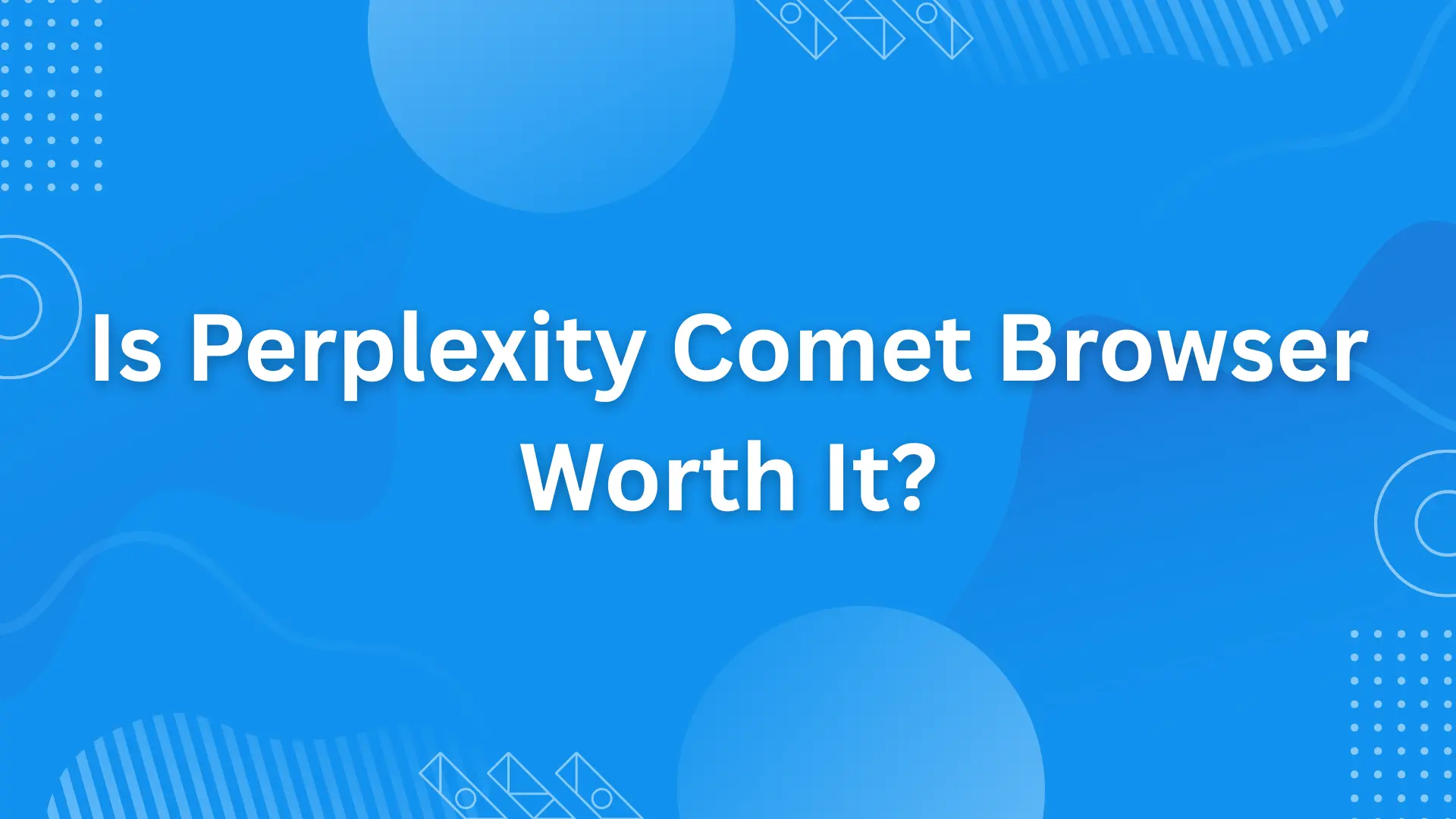Perplexity just made its AI-powered browser, Comet, completely free for everyone on October 2, 2025. No waitlist, no $200 monthly subscription anymore—just download and start browsing. But here’s the question flooding Reddit threads and tech forums: should you actually switch from Chrome?
The short answer: yes, if you do research-heavy work and need an AI assistant that understands context. No, if you want the fastest possible browser or need rock-solid privacy guarantees.
Let me walk you through everything based on real user experiences, security audits, and hands-on testing from thousands of early adopters. No hype, no marketing fluff—just what actually works and what doesn’t.
What Exactly Is Perplexity Comet?
Comet is Perplexity’s AI-native web browser that treats artificial intelligence as the foundation of browsing, not an add-on. Built on Chromium (the same engine powering Chrome), it maintains compatibility with websites and Chrome extensions while adding a persistent AI assistant that lives in your sidebar.
The key difference from Chrome with a ChatGPT extension: Comet’s AI understands what you’re looking at automatically. Highlight text on any webpage, and the assistant appears ready to explain, summarize, or take action—no copy-pasting required.
Originally launched July 9, 2025, for Max subscribers paying $200 monthly, Comet became free for everyone in October after millions joined the waitlist. The company committed to keeping it free forever, though with rate limits for non-paying users.
Platform availability: Windows (10 and 11) and macOS (M1 or M2 chips and newer). Linux support isn’t available yet, and mobile versions are “coming soon” with no firm dates.
The Pricing Reality: What’s Actually Free?
Here’s how Comet’s pricing breaks down today:
Free ($0): Full browser access with AI assistant, page summaries, tab management, and basic automation. Rate limits apply but aren’t publicly specified. No credit card required.
Pro ($20/month or $200/year): Removes rate limits, gives priority access to faster AI models, unlocks unlimited queries, and includes advanced features like personal search and Gmail connector. Also includes Comet Plus premium publisher content.
Max ($200/month): Originally the only way to access Comet. Provides unlimited everything, priority support, early access to new features, email assistant, and background assistants that work asynchronously.
Comet Plus ($5/month standalone): Optional add-on for accessing premium journalism from CNN, Washington Post, Fortune, LA Times, and Condé Nast publications. Included free with Pro and Max subscriptions.
Most people should start with the free version. If you hit rate limits frequently or need the email assistant, upgrade to Pro. Skip Max unless you’re a heavy power user who needs unlimited access.
The Features That Actually Matter
AI Assistant Sidebar: Your Constant Companion
The assistant lives in a collapsible sidebar (Alt + A) that understands every webpage you visit. Ask questions about what you’re reading, request explanations of technical concepts, or tell it to compare information across multiple open tabs.
Real users report this eliminates the constant tab-switching between your browser and ChatGPT. One market analyst described using it to compile quarterly reports from five dense PDFs in under two hours—work that normally took two full days.
The assistant pulls context automatically, so you’re not copying URLs or taking screenshots. Just highlight text anywhere and it appears, ready to help.
Comet Assistant: Autonomous Task Automation
This is where Comet gets controversial. The assistant can control your browser to complete multi-step tasks autonomously. Tell it “Find three budget-friendly hotels in Seattle for next weekend and compare them,” and it opens tabs, reads reviews, checks prices, and builds a comparison table.
It can draft emails, schedule meetings, fill out forms, organize tabs by category, and even make purchases (though users report this works inconsistently).
Current limitations are significant: The assistant makes mistakes on complex workflows, runs slowly, and sometimes gets stuck in loops. One early tester watched it try to book a restaurant reservation three times before giving up. Another found it hallucinated wrong dates when booking travel.
Security researchers also demonstrated successful prompt injection attacks within days of launch—more on that shortly.
Voice Mode and Search Integration
Voice control (Shift + Alt + V) lets you interact with Comet hands-free for searching, tab management, and giving the assistant commands. Users who tested it found the feature impressive but occasionally sluggish, taking minutes to analyze complex requests.
The new tab page defaults to Perplexity search, which combines AI-generated answers with cited sources, images, videos, and news tabs. Instead of Google’s link spam, you get direct answers with transparent sourcing.
Browser Memories and Personalization
Comet optionally learns from your browsing to personalize future interactions. It remembers your interests, frequently visited pages, common tasks, and preferences to anticipate your needs over time.
This sounds convenient until you consider privacy implications. The browser is essentially building a detailed profile of your digital life. While you can view, archive, or delete memories anytime, security experts warn this creates new attack vectors if your account gets compromised.
What Works: The Real Advantages
Research-heavy professionals genuinely love Comet. If you spend hours daily on analysis, writing, or content work, the assistant provides immediate value.
Context awareness is transformative. Students report getting instant clarification on confusing lecture material without leaving the page. Writers use it to polish drafts in real-time. One digital marketing consultant praised having an assistant that “can effectively read and interact with web pages” directly within tabs.
The interface feels cleaner than Chrome’s tab chaos. One user called it “sleeker and slightly blockier than Chrome,” appreciating the visual simplicity.
Real productivity gains show up in specific workflows: Automated email and calendar management saves executives hours weekly. Social media analysis pulls trending topics and actionable insights without the distraction of scrolling feeds. Multi-platform research that spans Gmail, Drive, and multiple websites happens with single commands.
Users report completing tasks 30-40% faster when the assistant works correctly. One consultant described booking a coworking space, checking availability, adding it to Google Calendar, and rescheduling a conflicting meeting—all in five minutes through conversation.
The browser supports Chrome extensions (though installation is manual), imports bookmarks and passwords with one click, and includes a built-in ad blocker.
What Doesn’t Work: The Deal-Breakers
Let’s be direct: Comet has serious problems.
Security vulnerabilities are genuinely alarming. Within weeks of launch, multiple security firms documented successful attacks. Researchers at Brave and LayerX demonstrated “CometJacking”—attacks where malicious URLs embed hidden instructions that trick the AI into leaking data, changing settings, or sending information to attacker-controlled servers.
The scariest part: users just have to click a malicious link sent via email or displayed on a webpage. The AI assistant then accesses user memory, encodes sensitive data, and exfiltrates it—all without the user knowing.
When LayerX reported their findings in August 2025, Perplexity classified them as having “no security impact”. That response alarmed security researchers, especially since the attacks work through trivial bypasses of existing safeguards.
Privacy concerns run deeper than most browsers. The assistant requires extensive permissions: viewing screens, sending emails, accessing contacts, adding calendar events. For it to function fully, you’re granting an external AI service unprecedented access to your digital life.
Perplexity’s CEO openly stated one reason for building Comet: “We want to get data even outside the app to better understand you” and plan to “use all the context to build a better user profile” for showing targeted ads. For privacy-conscious users, that’s a red flag.
Performance is inconsistent. While some users report speed improvements, others experience lag, crashes, and slower page loads than Chrome. The Mac version reportedly doesn’t feel “as smooth as Chrome” with minor interface issues. Windows users report compatibility problems.
The assistant makes frequent mistakes. Tasks that work smoothly in demos fail in real use. Users describe feeling “impressed yet underwhelmed”—fascinated by what it attempts but frustrated when they realize they could have done the work faster manually.
One detailed review noted: “During our testing, we found Comet’s AI agent to be surprisingly helpful for simple tasks, but it quickly falls apart when given more complex requests”. The assistant gets stuck in loops, enters wrong information, and gives up on tasks that require nuanced judgment.
No data synchronization across devices is a massive limitation. Bookmarks, passwords, and settings stay local, making Comet impractical if you work from multiple computers.
Security and Privacy: What You Must Understand
This deserves extended discussion because the risks are not theoretical.
Prompt injection attacks work right now. Security researchers successfully hijacked Comet by embedding malicious instructions in Google Docs, Reddit pages, emails, and regular websites. One proof-of-concept showed the assistant silently extracting user data and sending it to an attacker’s server after clicking a single link.
The core problem: AI language models can’t reliably distinguish between legitimate user commands and malicious instructions hidden in webpage content. This isn’t a bug Perplexity can patch—it’s a fundamental limitation of how current AI systems work.
Even OpenAI’s Chief Information Security Officer admitted that “prompt injection remains a frontier, unsolved security problem”. Perplexity acknowledges this challenge but maintains that their “defense-in-depth approach” mitigates most risks.
Security firm SquareX tested multiple AI browsers and warned that “Comet fell prey to an OAuth attack, providing attackers with full access”. TechCrunch published an article titled “The glaring security risks with AI browser agents” specifically highlighting Comet’s vulnerabilities.
For enterprise use, this is disqualifying. One cybersecurity firm wrote: “We strongly recommend against using Perplexity Comet for any work involving confidential company information”. The extensive data access requirements combined with proven security vulnerabilities create unacceptable risk.
How to use Comet more safely if you choose to proceed:
Disable browser memories until you understand what data they collect. Never use the assistant for banking, healthcare, legal, or any sensitive accounts. Use incognito mode for private browsing sessions. Don’t let the assistant access email or calendar with confidential information. Regularly review and delete browsing history and stored data. Assume anything you do in Comet could be visible to attackers.
The privacy-focused email provider Tuta published an article titled “Think twice before using Comet browser: Security & privacy risks you need to know”. Their conclusion: “Comet browser is not safe to use”.
Comet vs ChatGPT Atlas: Which AI Browser Wins?
Since both launched within weeks of each other in October 2025, users are comparing them directly.
Philosophy differs fundamentally. Atlas focuses on agent-centric autonomy and execution—doing tasks end-to-end with your permission. Comet emphasizes AI-native search and synthesis—providing intelligence that informs your decisions without fully automating actions.
Comet wins for:
Research and fact-checking with verified sources and citations. Speed and responsiveness—users consistently report it feels faster and more polished. Cross-platform availability (Windows and Mac versus Mac-only for Atlas). Real-time web grounding with up-to-date information. Transparency and explainability in AI responses.
Atlas wins for:
Deep task automation and end-to-end execution. ChatGPT ecosystem integration if you’re already a Plus subscriber. Multi-step reasoning and self-correction on complex workflows. Controlled sandbox environment for safer agent actions.
Real user verdict: Multiple comparative reviews concluded Comet is “more refined,” “farther ahead,” and “much better” than Atlas for daily use. One Reddit user who tested both extensively wrote: “After using both, Comet is much farther ahead. Atlas feels kind of pieced together”.
The consensus among early adopters: if you want a system that keeps you in the loop and compresses the web into decisions, choose Comet. If you want full automation across interfaces, wait for Atlas to mature.
Who Should Actually Use Comet?
You’ll love Comet if you:
Do research-heavy work (journalism, academia, market analysis, content creation). Need AI assistance for browsing but want faster performance than Atlas. Value cited sources and transparent information sourcing. Use Windows (Atlas is Mac-only currently). Want to try AI browsing without paying anything upfront. Don’t handle highly sensitive or confidential information in your browser.
Skip Comet if you:
Work with confidential business, legal, medical, or financial data. Prioritize privacy and data minimization above convenience. Need a browser that synchronizes across multiple devices. Want the absolute fastest page loading (Chrome still wins). Require enterprise-grade security guarantees. Use Linux (no support available).
Wait and see if you:
Need rock-solid stability for mission-critical daily work. Want security vulnerabilities addressed before trusting it with accounts. Prefer to let others debug the rough edges first. Use casual browsing and don’t need AI assistance frequently.
The Bottom Line: Is Comet Worth It?
After reviewing hundreds of user experiences, security analyses, and performance tests, here’s my honest assessment.
For free users on Windows or Mac: Absolutely worth trying. Download it, use it for research and browsing for two weeks, and see if the AI assistant improves your workflow. You’re risking nothing but time. Just don’t use it for sensitive accounts. Rating: 4/5
For Perplexity Pro subscribers: Strong value. The unlimited queries, advanced features, and Comet Plus publisher access justify the $20 monthly cost if you already use Perplexity regularly. Rating: 4.5/5
For Max subscribers: Good if you’re a power user who needs unlimited access, email assistants, and background automation. Expensive for most people at $200/month. Rating: 4/5
For enterprise/business users: Not recommended until security improves significantly. The prompt injection vulnerabilities and extensive data access requirements create unacceptable risk for confidential information. Rating: 2/5
Overall recommendation: Comet represents a genuine leap forward in AI-assisted browsing, but it’s not finished yet. The vision is compelling—a browser that accelerates research, automates tedious tasks, and keeps you focused on what matters.
The execution has gaps: security vulnerabilities, privacy concerns, inconsistent automation, and performance issues that surface in real use.
If you’re an early adopter comfortable with imperfect software and willing to accept security risks, dive in now. If you need a polished, secure daily driver, give it 6-12 months to mature.
Many savvy users run both Chrome and Comet—using Chrome for speed, extensions, and sensitive work, Comet for AI-powered research sessions. That’s probably the smartest approach until the ecosystem stabilizes.
The AI browser wars are accelerating. Comet, Atlas, Dia, and others are all experimenting with what “AI-native browsing” means. None have perfected it, but competition will drive rapid improvement.
For now, Comet offers the best combination of availability (free, cross-platform), performance (faster than Atlas), and capability (strong research features). Just go in with realistic expectations about security and reliability.
Frequently Asked Questions
Is Perplexity Comet completely free to use?
Yes, Comet downloads and works for free with full browser functionality and AI assistant access. Perplexity committed to keeping it free forever, though with unspecified rate limits on AI queries. Pro ($20/month) and Max ($200/month) subscriptions remove limits and add advanced features like email assistants and unlimited queries. Most casual users won’t hit the free tier limits.
What devices and operating systems support Comet?
Currently Windows (10 and 11) and macOS (M1, M2, or newer chips). Linux support isn’t available yet, and mobile apps for iOS and Android are “coming soon” with no confirmed release dates. Earlier in 2025, Comet was Mac-only, but Windows support launched when it became free in October.
How does Comet Assistant actually work?
The assistant lives in a sidebar that understands your current webpage automatically. It can summarize content, answer questions, compare information across tabs, draft emails, schedule meetings, fill forms, and navigate websites autonomously. You give natural language commands and it executes them, showing you every step it takes. The assistant works across any open tab, even on sites where you’re logged in.
Is Comet safe to use for sensitive work?
Not currently. Security researchers documented successful prompt injection attacks within weeks of launch that can steal data, access accounts, and exfiltrate information through malicious links. Multiple cybersecurity firms recommend against using Comet for confidential business, legal, medical, or financial work. The browser also requires extensive permissions and openly collects data to build user profiles. Use it for general research and browsing, but keep sensitive accounts in a separate browser.
Can I import my bookmarks and data from Chrome?
Yes, during first-time setup Comet offers one-click import of bookmarks, passwords, browsing history, and Chrome extensions from Chrome or Safari. The process is straightforward and makes switching easy. However, settings and data don’t sync across devices currently—everything stays local to each computer.
How does Comet compare to just using ChatGPT or Perplexity separately?
The key difference is automatic context awareness. With standalone ChatGPT or Perplexity, you manually paste URLs, copy text, or describe what you’re looking at. Comet’s assistant sees your webpage automatically and understands it without any copying. This eliminates friction and saves time, though it means granting the AI more access to your browsing activity. One review noted the manual step in standalone tools “is a critical security control” that Comet removes.
What’s the real difference between free and paid Comet?
Free users get the full browser, AI assistant, page summaries, voice mode, and basic automation with unspecified rate limits. Pro subscribers ($20/month) get unlimited queries, priority access to faster AI models, personal search, Gmail connector, and Comet Plus premium publisher content. Max users ($200/month) get unlimited everything plus email assistant, background assistants, and early feature access. For most people, free is enough to start; upgrade to Pro if you hit limits or want email automation.
Final Thoughts
Perplexity Comet launched with ambitious goals: rebuilding how we browse by putting AI at the center of every interaction. For users who do deep research, it delivers genuine productivity improvements despite rough edges.
The question “is Perplexity Comet worth it” doesn’t have a universal answer. It’s worth it for research professionals right now, potentially worth it for general users in 6-12 months, and not worth it for enterprise users until security dramatically improves.
What’s certain: AI browsers are here to stay, and the competition between Comet, Atlas, and others will accelerate innovation. Whether Comet becomes the Chrome-killer Perplexity envisions or remains a niche tool for early adopters depends on how quickly they address security vulnerabilities, improve reliability, and prove they can be trusted with users’ digital lives.
Try the free version if you’re curious and work on Windows or Mac. Just approach it with realistic expectations about security, keep sensitive work in a separate browser, and understand that version 1.0 of any revolutionary product comes with tradeoffs.
The future of browsing is being built right now—and Comet gives you a front-row seat to watch it unfold, imperfections and all.