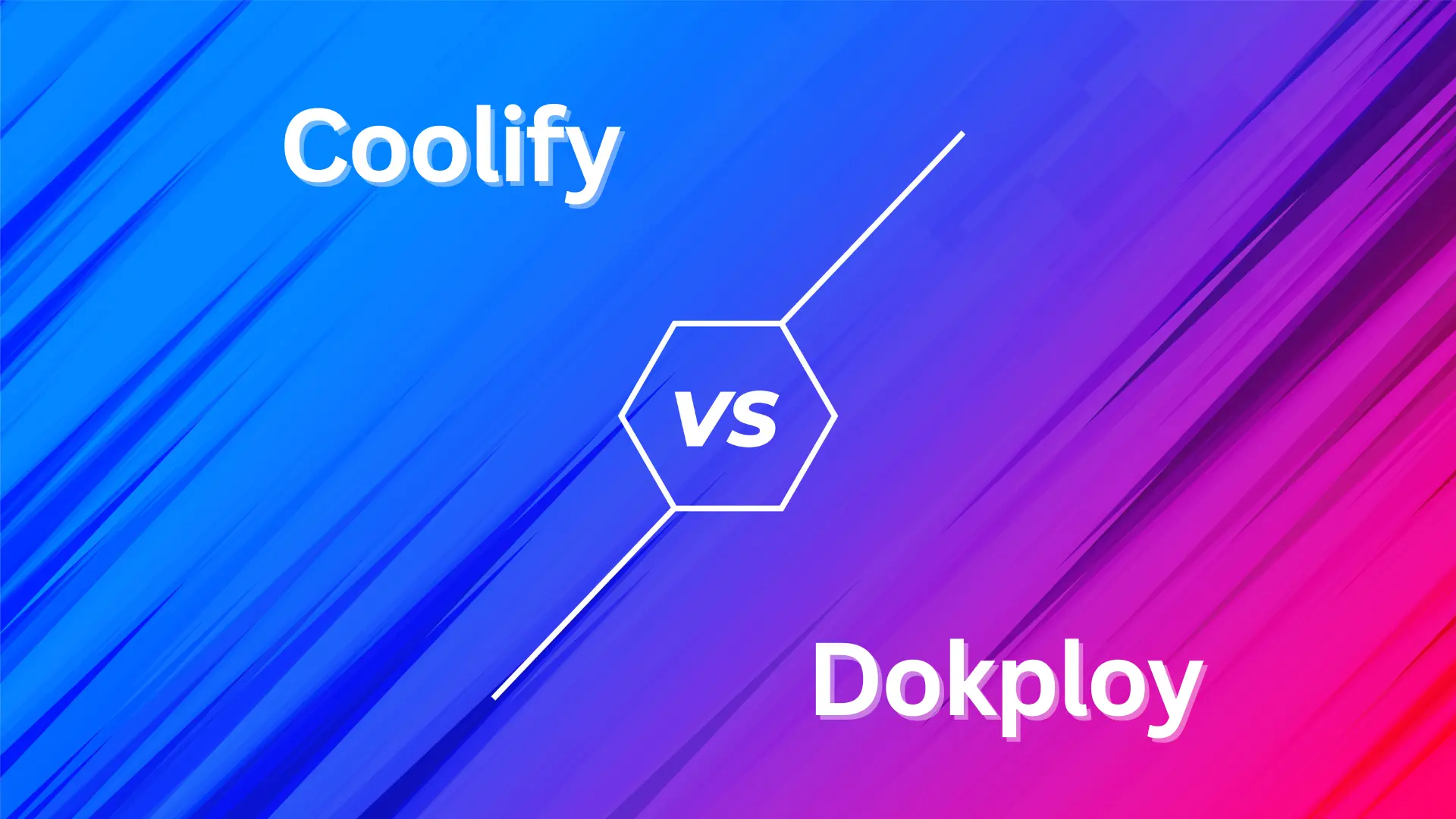If you’re paying steep bills to Heroku, Vercel, or Netlify and wondering if there’s a better way, you’re in the right place. Both Coolify and Dokploy promise to give you the same deployment convenience without the vendor lock-in or unpredictable pricing. But which one actually delivers?
I’ve tested both platforms extensively, and in this comparison, I’ll show you exactly what each tool does well (and where they fall short). Whether you’re a solo developer tired of cloud bills or a startup looking to own your infrastructure, you’ll know which platform fits your needs by the end.
Quick Comparison: Coolify vs Dokploy at a Glance
| Feature | Coolify | Dokploy |
|---|---|---|
| Age & Maturity | 5 years old | 1 year old |
| GitHub Stars | 46,300+ | 25,600+ |
| License | Apache 2.0 | Open Source |
| Best For | Beginners, multi-server setups | Docker enthusiasts, single-node focus |
| Learning Curve | Easier with guided onboarding | Moderate, Docker knowledge helpful |
| Managed Cloud Plan | $5/month (2 servers included) | $4.50/month (per server) |
| Community Size | Larger, more established | Smaller but rapidly growing |
Platform Overview: What You’re Actually Getting
Coolify: The Established Choice
Coolify has been around since 2020, making it the more mature option. Think of it as the Swiss Army knife of self-hosting platforms—it tries to handle everything and does a pretty good job at it.
The platform supports a wide range of programming languages and frameworks, allowing you to deploy static websites, APIs, backends, databases, and other types of applications. You can connect any server with SSH access, whether it’s a $5 DigitalOcean droplet or your own hardware sitting in a closet.
What makes Coolify stand out is its polish. Coolify provides an SSL certificate out of the box and includes onboarding to help new users get started. You’re not thrown into the deep end—the platform walks you through setup, making it less intimidating for developers new to self-hosting.
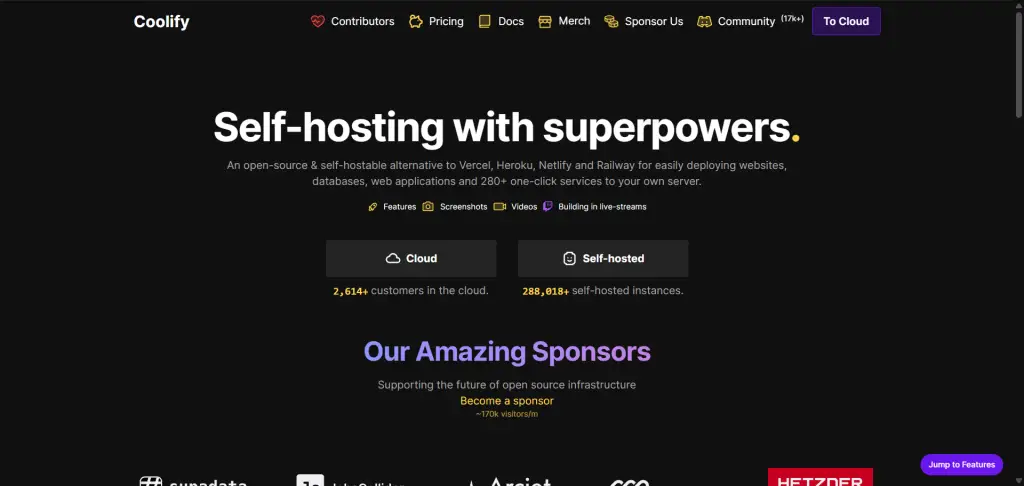
Dokploy: The Modern Challenger
Dokploy launched in 2024, and it shows. The platform simplifies deployment and management of applications and databases with support for Docker Compose, multiple databases like MySQL, PostgreSQL, MongoDB, and Redis, along with automated backups.
The interface feels more streamlined than Coolify’s. Dokploy focuses on seamless deployment with its centralized dashboard and extensive platform integration. If you’re already comfortable with Docker and want something that just works without too much hand-holding, Dokploy feels right at home.
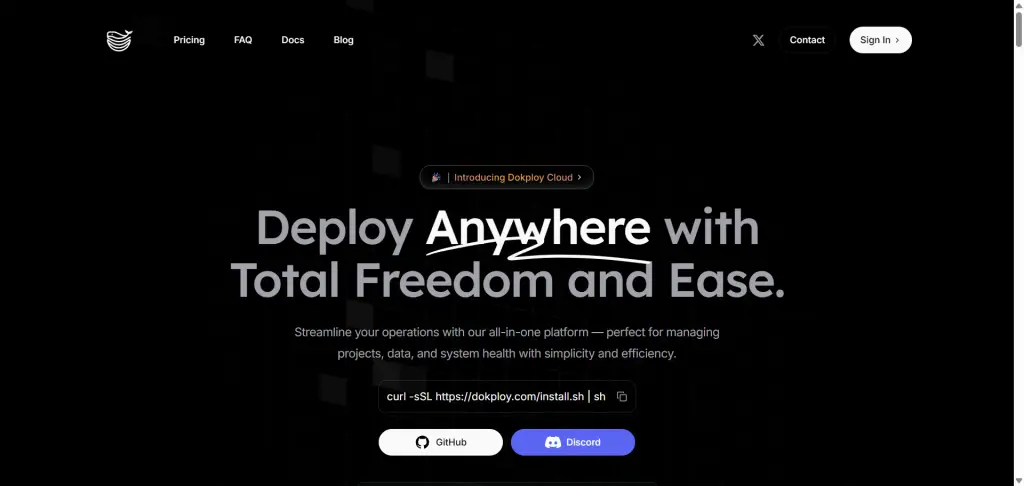
Feature Breakdown: Where Each Platform Shines
Deployment Methods Comparison
| Deployment Type | Coolify | Dokploy |
|---|---|---|
| Git Integration | GitHub, GitLab, Bitbucket, Gitea | GitHub, GitLab, Bitbucket, Gitea |
| Docker Support | Docker, Docker Compose | Docker, Docker Compose, Docker Swarm |
| Buildpacks | Nixpacks only | Nixpacks + Heroku Buildpacks |
| Custom Dockerfile | ✅ Yes | ✅ Yes |
| Direct Image Deploy | ✅ Yes | ✅ Yes |
Dokploy pulls ahead here with broader buildpack support. Dokploy offers stronger deployment compatibility with support for Dockerfile, Nixpacks, Git, and PaaS buildpacks, while also integrating with Bitbucket, GitLab, and Gitea. If you’re migrating from Heroku and want to keep using their buildpacks, Dokploy handles that natively.
Database Support
| Database Type | Coolify | Dokploy |
|---|---|---|
| PostgreSQL | ✅ Yes | ✅ Yes |
| MySQL/MariaDB | ✅ Yes | ✅ Yes |
| MongoDB | ✅ Yes | ✅ Yes |
| Redis | ✅ Yes | ✅ Yes |
| DragonFly | ✅ Yes | ❌ No |
| ClickHouse | ✅ Yes | ❌ No |
| KeyDB | ✅ Yes | ❌ No |
Coolify supports a broader range of databases, including DragonFly and ClickHouse, making it more versatile for database compatibility. If you need these specialized databases, Coolify is your only option between the two.
Multi-Server Management
| Capability | Coolify | Dokploy |
|---|---|---|
| Multi-Server Support | ✅ Yes (experimental) | ✅ Yes (native) |
| Docker Swarm | In progress | ✅ Full support |
| Centralized Dashboard | ✅ Yes | ✅ Yes |
| Remote Deployment | ✅ Yes | ✅ Yes |
Dokploy natively supports multi-server deployment, meaning you can integrate services on different remote VPS to set up applications, while Coolify’s similar feature is still experimental. If you’re planning to scale across multiple servers from day one, Dokploy’s native support gives you more confidence.
Security & SSL Management
Both platforms handle SSL certificates automatically, but they approach security differently.
Coolify includes SSL automation out of the box with guided setup. Coolify offers built-in SSL automation, container isolation, and access control features with regular security updates. You don’t need to think much about certificates—Coolify handles Let’s Encrypt integration seamlessly.
Dokploy also provides automatic SSL through its Traefik integration. Dokploy offers SSL support and basic isolation but relies more heavily on user-implemented best practices. You get the tools, but you need to understand what you’re configuring. For experienced developers, this flexibility is great. For beginners, it’s one more thing to learn.
Monitoring & Observability
Real-Time Monitoring Capabilities
| Monitoring Feature | Coolify | Dokploy |
|---|---|---|
| Resource Usage | ✅ CPU, Memory, Storage | ✅ CPU, Memory, Storage, Network |
| Container Logs | ✅ Yes | ✅ Yes |
| Built-in Alerts | ✅ Discord, Telegram, Email | ✅ Slack, Discord |
| Prometheus Integration | Manual setup required | Easier integration |
| Grafana Support | Possible | Better documented |
Dokploy shines with its superior monitoring capabilities and better built-in scaling features, making it perfect for teams committed to containerized workflows. If observability is critical for your operations, Dokploy’s native monitoring tools save you setup time.
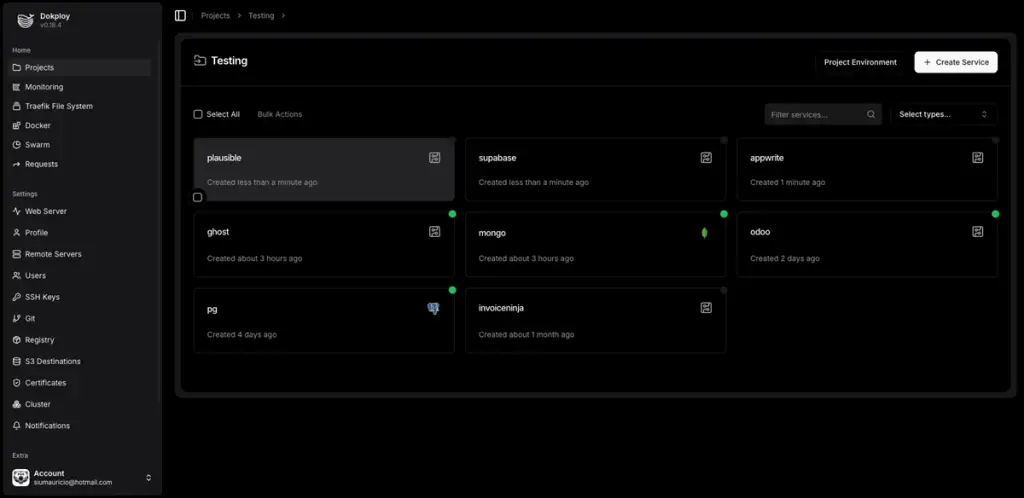
User Experience: Setup & Daily Use
Initial Setup Experience
Coolify wins here for most users. Coolify provides a detailed and beginner-friendly dashboard with a clear menu structure and built-in guided setup, along with integrated SSL certificate management. When you first log in, you’re not staring at a blank screen wondering what to do next.
Dokploy assumes you know what you’re doing. Dokploy’s interface is more intuitive for users already familiar with Docker, with its single-page application design being developer-friendly and excellent for simplifying service deployment. If Docker is second nature to you, Dokploy’s streamlined interface will feel faster and less cluttered.
Templates & One-Click Deployments
| Template Feature | Coolify | Dokploy |
|---|---|---|
| Pre-built Templates | More options | Fewer built-in |
| Custom Templates | Limited | ✅ Full support |
| Popular Apps | WordPress, Ghost, Plausible | Supabase, Cal.com, Pocketbase |
While Coolify offers more application templates by default, Dokploy lets you create custom templates, providing more flexibility for specific needs. Coolify gives you more out-of-the-box options, but Dokploy lets you build exactly what you need.
Pricing: Self-Hosted vs Managed
Both platforms are free to self-host. You only pay for your server costs (typically $5-10/month for a basic VPS).
Managed Cloud Options
Coolify Cloud:
- $5/month base fee includes up to two connected servers, with $3/month for each additional server
- Highly available infrastructure
- Free email notifications included
- Priority support via email or chat
- You still bring your own deployment servers
Dokploy Cloud:
- Starts at $4.50/month for the first server, then $3.50 for additional servers
- Managed control plane
- Priority support
- You bring your own servers for applications
The pricing is nearly identical. Choose based on which platform you prefer, not which costs less.
Performance & Resource Usage
Server Requirements
| Requirement | Coolify | Dokploy |
|---|---|---|
| Minimum CPU | 2 cores | 2 cores |
| Minimum RAM | 2 GB | 2 GB |
| Minimum Storage | 30 GB | 30 GB |
| Recommended for Production | 4 GB RAM, 4 cores | 4 GB RAM, 4 cores |
Both platforms have identical minimum requirements. However, Coolify tends to use slightly more resources because it includes more built-in features. Dokploy is more lightweight with fewer built-in features than Coolify, appealing to developers comfortable with hands-on configuration.
Use Cases: Who Should Choose What?
Choose Coolify If You:
- Are new to self-hosting and want guidance through the process
- Need broad database compatibility beyond standard options
- Want maximum out-of-the-box features without extensive configuration
- Prefer a larger community for troubleshooting and support
- Plan to manage multiple servers from a single dashboard
- Value comprehensive documentation and tutorials
Coolify excels as the more established, user-friendly option with broader compatibility and stronger community adoption, ideal for developers who want maximum flexibility and the easiest learning curve.
Choose Dokploy If You:
- Live and breathe Docker and want minimal abstraction
- Need native Docker Swarm support for production scaling
- Prefer a cleaner, more streamlined interface without extra features
- Want better built-in monitoring capabilities from the start
- Are comfortable with hands-on configuration
- Need Heroku buildpack compatibility for legacy apps
Dokploy shines with its modern, Docker-centric approach and superior monitoring capabilities, perfect for teams committed to containerized workflows requiring advanced operational features.
Community & Support
Community Strength
| Aspect | Coolify | Dokploy |
|---|---|---|
| GitHub Stars | 46,300+ | 25,600+ |
| Contributors | 3,000+ forks | Active contributor base |
| Discord Members | Larger community | Growing rapidly |
| Documentation Quality | Comprehensive | Good, improving |
| Tutorial Availability | Extensive | Moderate |
Coolify leads in popularity with significantly more GitHub stars, indicating stronger community adoption, and has been in development longer, suggesting more mature features and established processes. When you hit a problem at 2 AM, you’re more likely to find someone who’s solved it already if you’re using Coolify.
Migration & Vendor Lock-In
Neither platform locks you in. Both run on Docker, so your applications remain portable. If you decide to leave either platform, you can export your Docker configurations and run them anywhere.
The real benefit? With self-hosting using tools like Coolify or Dokploy, you avoid vendor lock-in entirely, giving developers peace of mind that they can control their infrastructure choices without constraints from third-party platforms.
Backup & Disaster Recovery
| Backup Feature | Coolify | Dokploy |
|---|---|---|
| Database Backups | ✅ Automated | ✅ Automated |
| External Storage | ✅ S3, etc. | ✅ S3, etc. |
| Backup Scheduling | ✅ Yes | ✅ Yes |
| One-Click Restore | ✅ Yes | ✅ Yes |
| Volume Backups | Manual | Manual |
Both handle database backups well. You can schedule automatic backups to external storage and restore with a few clicks. Neither will let you down here.
API & Automation
Both platforms offer APIs and CLI tools for automation. Dokploy’s API documentation is slightly more comprehensive, while Coolify’s CLI is more actively developed. If CI/CD integration is critical, test both platforms’ APIs with your specific workflow before committing.
Real-World Scenarios
Scenario 1: Solo Developer with a Side Project
You’re building a SaaS app with Next.js and PostgreSQL. Budget is tight.
Best choice: Coolify
The guided setup gets you running fast, and the broader template library helps with common configurations. You’ll spend less time Googling and more time coding.
Scenario 2: Startup Scaling to Multiple Servers
Your team needs to deploy microservices across several VPS instances with proper monitoring.
Best choice: Dokploy
Dokploy is better for large-scale applications since it supports native multi-server deployment, offers an easily configurable load balancer, and works seamlessly with Docker tools. Its centralized dashboard makes managing distributed services simpler.
Scenario 3: Agency Managing Client Projects
You deploy WordPress, Ghost, and custom apps for different clients, each on separate servers.
Best choice: Coolify
More templates, better documentation, and the experimental multi-server support (which works fine for this use case) make client management easier. The larger community also means clients’ developers can find help more easily.
Limitations to Consider
Coolify’s Weaknesses:
- Slightly higher resource usage
- Multi-server features still experimental
- More features can feel overwhelming initially
- Occasionally slower to deploy compared to Dokploy
Dokploy’s Weaknesses:
- Smaller community means fewer tutorials
- Less hand-holding for beginners
- Limited database options compared to Coolify
- Documentation still maturing
- Newer platform means potentially more bugs
Cost Analysis: Real Numbers
Let’s break down actual costs for a typical setup:
Self-Hosted (Both Platforms):
- VPS for Coolify/Dokploy: $5-10/month
- VPS for applications: $5-10/month per server
- Total: $10-20/month for small projects
Managed Cloud:
- Coolify Cloud: $5/month + server costs ($10-15/month total)
- Dokploy Cloud: $4.50/month + server costs ($9.50-14.50/month total)
Compare this to Vercel ($20/member + usage) or Heroku ($25/month + dyno costs), and you’re saving 50-80% for similar functionality.
Updates & Maintenance
Both projects show recent activity, with Coolify last updated regularly and Dokploy maintaining active development. Updates are straightforward on both platforms—usually just a button click in the dashboard.
Coolify’s managed cloud option means zero maintenance for the control panel. Dokploy Cloud offers the same convenience. If you self-host, budget 30 minutes monthly for updates and maintenance on either platform.
The Verdict: Which Should You Choose?
There’s no universal winner—it depends on your situation.
Go with Coolify if:
- You’re newer to self-hosting
- You want the most complete, feature-rich platform
- Extensive documentation matters to you
- You need specialized databases
- Community size is important for support
Go with Dokploy if:
- You’re comfortable with Docker
- You need native multi-server deployment now
- You prefer minimalism over feature abundance
- Better monitoring is non-negotiable
- You want Heroku buildpack support
Honestly? Both platforms deliver on the promise of self-hosting without the pain. For most developers, especially those new to self-hosted PaaS, Coolify remains the safer choice due to its maturity and ease of use, while Dokploy offers compelling advantages for building container-first applications needing advanced monitoring and scaling.
Can’t decide? Start with Coolify. It’s more forgiving while you learn. You can always migrate to Dokploy later if you outgrow it—or try Dokploy on a test project to see if its approach clicks with you.
Frequently Asked Questions
Can I switch between Coolify and Dokploy later?
Yes, since both use Docker containers. Export your configs, spin up the other platform, and redeploy. It’s not instant, but it’s doable in an afternoon.
Do I need to know Docker to use these platforms?
Not really for Coolify—it abstracts most Docker complexity. For Dokploy, basic Docker knowledge helps, but you can learn as you go.
Are these platforms suitable for production?
Absolutely. Thousands of companies run production workloads on both platforms. Just follow standard practices: backups, monitoring, and don’t run everything on one server.
Can I use these platforms with any VPS provider?
Yes. Hetzner, DigitalOcean, Linode, Vultr, AWS EC2, or even a Raspberry Pi at home—if it runs Linux and you have SSH access, you’re good.
What happens if Coolify or Dokploy shuts down?
Your applications keep running. The platforms just manage deployments—they don’t control your running apps. You’d lose the nice dashboard, but everything stays online.
Is there a migration path from Heroku/Vercel?
Dokploy supports Heroku buildpacks directly, making Heroku migrations smoother. For Vercel, both platforms handle Next.js well, but expect to adjust some configurations.
How do automatic deployments work?
Both integrate with GitHub webhooks. Push to your repo, and the platform automatically pulls, builds, and deploys. It’s the same workflow you’re used to with Heroku or Vercel.
Can I run multiple apps on one server?
Yes, both platforms handle multiple applications on a single VPS. Each app runs in its own container with proper isolation.
What about email notifications?
Coolify includes free email notifications in their cloud plan. Dokploy supports Slack and Discord webhooks. For self-hosted, you’ll need to configure SMTP on either platform.
Is customer support included?
Both platforms offer community support via Discord. Managed cloud plans include priority email/chat support from the respective teams.
Final Thoughts
Both Coolify and Dokploy represent the future of application deployment—giving developers control without complexity. You’re not choosing between good and bad; you’re choosing between two excellent platforms with different strengths.
The self-hosting movement is growing because developers are tired of unpredictable bills and vendor restrictions. Whether you choose Coolify or Dokploy, you’re taking back control of your infrastructure. That decision alone is more important than which specific platform you pick.
Start with one, learn it well, and deploy your first project. The best platform is the one you actually use.