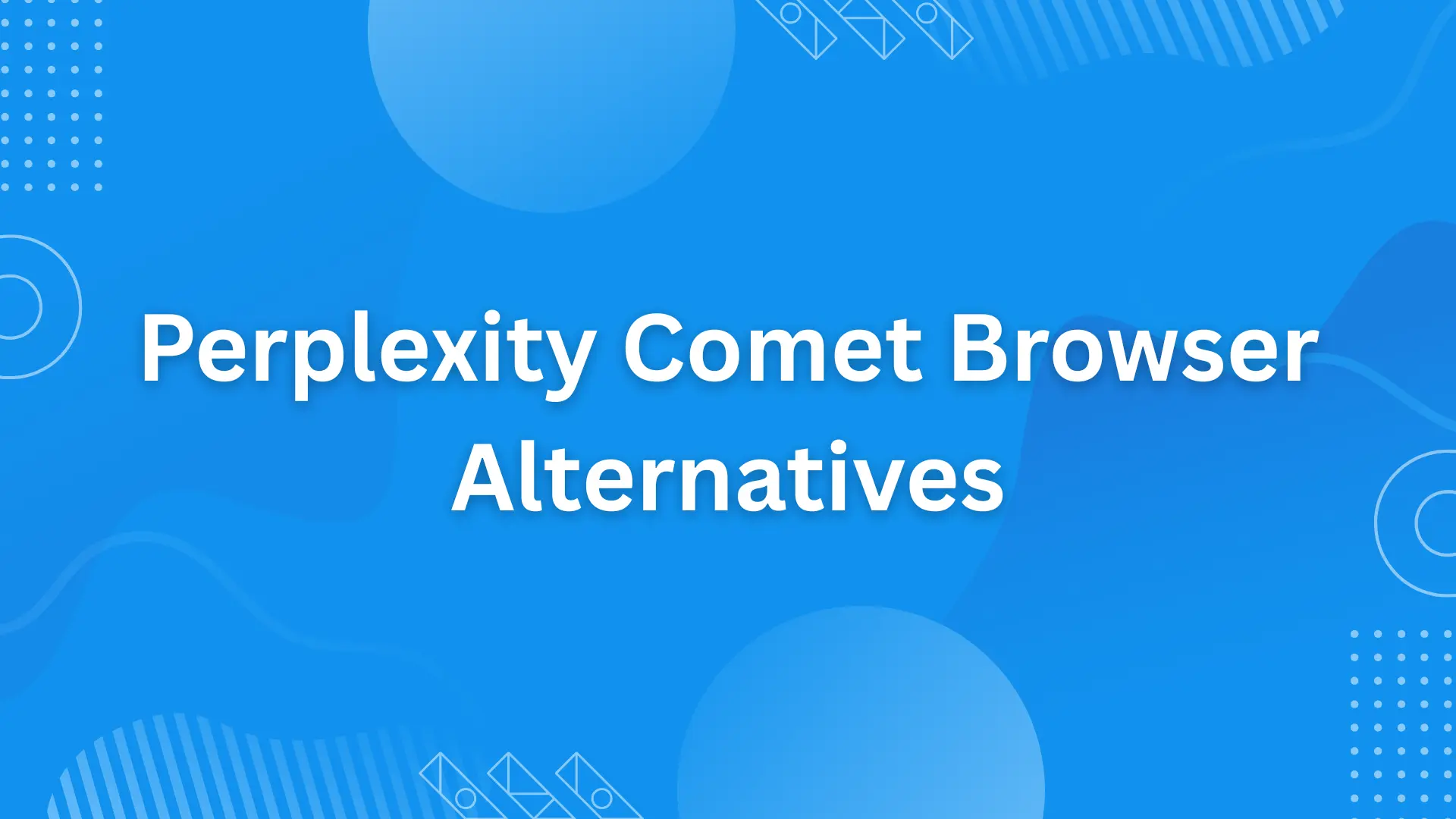
Perplexity Comet became free for everyone on October 2, 2025, bringing research-focused AI browsing to the masses.
But it’s not your only option.
Whether you’re looking for better automation, stronger privacy, or features Comet doesn’t have, this guide covers every real alternative worth considering—with no marketing fluff, just honest comparisons to help you decide.
Here are the seven alternatives we’ll compare, each with distinct strengths:
| Browser | Price | Platform | AI Model | Best For | Source Citations | Availability |
|---|---|---|---|---|---|---|
| Comet | Free | Win, Mac, Linux | Perplexity Sonar | Research, citations | Excellent | Available now |
| Atlas | Free* | macOS only | ChatGPT (GPT-4o) | Automation, writing | Limited | Available now |
| Edge Copilot | Free | All platforms | Microsoft Copilot | Windows ecosystem | Good | Available now |
| Opera Neon | $19.99/mo | Win, Mac | Multiple models | Power users, automation | Good | Waitlist |
| Dia | Free | Mac, Win (limited) | Multiple models | Simple AI assistance | Limited | Beta (invite) |
| Brave Leo | Free** | All platforms | Mixtral, Claude, Llama | Privacy-focused users | Limited | Available now |
| Chrome + Gemini | Free | All platforms | Google Gemini | Google users | Limited | Available now |
| Arc | Free | Mac, Win | Limited AI | Design lovers | None | Available now |
*Agent Mode requires ChatGPT Plus ($20/mo) or Pro ($200/mo)
**Leo Premium ($14.99/mo) adds faster responses and better models
Launch Date: October 21, 2025
Platform: macOS (Windows, iOS, Android coming soon)
Price: Free with limitations
ChatGPT Atlas launched just 19 days after Comet became free, putting OpenAI and Perplexity in direct competition for AI browser dominance.
Atlas puts ChatGPT everywhere in your browsing experience. The sidebar sees what you’re looking at without screenshots or copy-pasting. You can ask questions, get summaries, or have ChatGPT help write directly in any text field.
The standout feature is Agent Mode, which lets ChatGPT open tabs, navigate websites, and complete multi-step tasks autonomously. In demos, OpenAI showed Atlas booking appointments, comparing products across sites, and making purchases—all while you watch through a transparent control panel.
In head-to-head testing, reviewers consistently found Comet faster and more reliable. When tech podcaster Stephen Robles ran identical tasks simultaneously, Comet completed them quicker with fewer glitches.
However, Atlas excels at automation depth. Agent Mode can handle complex workflows that Comet can’t match yet, particularly for tasks requiring decisions across multiple steps.
Citations: Comet wins decisively. Every Comet answer includes source citations. Atlas provides limited source attribution.
Speed: Comet is faster for quick lookups and research. Atlas performs better for complex automation once Agent Mode kicks in.
Writing assistance: Atlas dominates with in-line editing anywhere on the web. Comet’s writing features are limited.
Pick Atlas if you:
Atlas is macOS-only right now. If you use Windows or Linux, you’re waiting indefinitely. Agent Mode—the feature that makes Atlas special—requires a paid ChatGPT subscription. Free users get a capable browser, but not the full experience.
Security researchers have also identified vulnerabilities in Atlas’s AI implementation, particularly around prompt injection attacks where malicious web content could manipulate the AI.
Launch Date: July 28, 2025
Platform: Windows, macOS (optimized for Windows)
Price: Completely free
Microsoft launched Copilot Mode as an experimental feature in Edge, bringing AI capabilities directly into Windows’ default browser.
Edge’s advantage is deep Windows integration. Copilot Mode can reason across multiple tabs, understand the context of your work, and take actions on your behalf—all without requiring a separate AI subscription.
The feature set includes a streamlined new tab page for starting chats, reasoning across multiple tabs with ease, and a dynamic pane that maintains context as you browse.
Platform support: Edge wins with full support across Windows, macOS, mobile, and Linux. Comet doesn’t have confirmed Linux support or mobile apps yet.
Enterprise features: Edge dominates for business users with Microsoft 365 integration and enterprise-grade security. Comet isn’t designed for enterprise use.
Research quality: Comet provides superior source citations. Edge offers citations but not as comprehensively.
Privacy: Edge offers better privacy controls and transparency. Comet’s CEO has stated plans to use browsing data for advertising, raising concerns.
Pick Edge if you:
You can compare recipes across multiple tabs, summarize instructions, and create cooking schedules that maximize oven time. The multi-tab reasoning makes Edge particularly useful for complex research and comparison tasks.
Microsoft only collects data you choose to provide, and you can toggle Copilot Mode on or off anytime through settings.
Launch Date: September 30, 2025
Platform: Windows, macOS
Price: $19.99/month (waitlist access)
Opera launched Neon as a premium, subscription-based AI browser built specifically for people who use AI extensively every single day.
Neon is the only major AI browser charging a monthly subscription, positioning itself as a professional tool rather than a consumer product. Opera claims this lets them focus on advanced features without compromising privacy through advertising.
The browser combines multiple AI models and uses local execution for sensitive tasks, keeping your login credentials and personal data on your device rather than in the cloud.
Price: Comet is completely free. Neon costs $19.99/month. This is the biggest differentiator.
Privacy approach: Neon executes actions locally and doesn’t send your session data to the cloud. Comet’s approach is less clear, with plans to monetize through advertising.
Automation depth: Neon’s Cards system and local execution provide more sophisticated automation than Comet’s current capabilities.
Research features: Both excel at research, but Comet’s comprehensive source citations give it an edge for academic or professional work requiring verification.
Pick Opera Neon if you:
At $19.99/month, Neon is a tough sell when Comet offers strong features for free. You’re essentially paying for the Cards system, local execution, and the promise of cutting-edge features like ODRA.
Early reviews describe Neon as “fascinating but occasionally chaotic,” with reviewers noting that the three AI bots (Chat, Do, and Make) sometimes work at cross-purposes. The Deep Research Agent typically requires 5-20 minutes to complete tasks, which may not suit users needing instant results.
Neon is currently rolling out through a waitlist system at operaneon.com.
Launch Date: Beta launched June 2025
Platform: macOS, Windows (limited beta)
Price: Free
Dia comes from The Browser Company, the team that created Arc Browser. After acknowledging that Arc’s complexity limited its adoption, they built Dia to be more approachable.
Dia aims to bring AI into browsing without requiring users to learn a completely new interface. It looks and feels like Chrome but with AI built into the core experience rather than bolted on.
The Browser Company wanted to capture the simplicity of Chrome while adding intelligent features that feel natural, not overwhelming.
Approach: Comet is research-first with comprehensive citations. Dia focuses on simplicity and accessibility.
Automation: Both offer basic automation, but neither matches Atlas or Neon for complex workflows.
Skills vs. simplicity: Dia’s Skills feature provides more customization. Comet keeps things straightforward.
Development status: Dia is in beta with invite-only access. Comet is fully launched and available to everyone.
Pick Dia if you:
The Browser Company stopped developing new Arc features to focus on Dia, acknowledging Arc “fell short” of becoming a Chrome alternative. Dia represents their second attempt at building a widely-adopted browser.
As a beta product, expect bugs and missing features. The company is actively gathering feedback and shipping updates regularly.
Launch Date: November 2, 2023 (desktop); June 2025 (mobile)
Platform: Windows, macOS, Linux, Android, iOS
Price: Free (Leo Premium $14.99/month)
Brave built Leo as a privacy-preserving AI assistant that respects users who refuse to compromise their data for AI features.
Leo is the privacy-first alternative in the AI browser space. All requests use an anonymization server so Brave can’t link your queries to your IP address. Conversations aren’t stored or used for model training. No account required.
Brave recently announced that all AI models, including Claude, are now hosted directly by Brave through their own secure infrastructure, meaning no data is shared with third-party model creators like Anthropic or Meta.
Privacy: Brave wins decisively. Leo uses reverse proxy for anonymization, stores no conversations, and requires no account. Comet plans to monetize through advertising based on user behavior.
Research capabilities: Comet is superior for research with comprehensive source citations. Leo provides basic citations but nothing comparable.
AI models: Leo offers more model choices (Mixtral, Claude Haiku, Claude Sonnet, Llama, plus BYOM). Comet uses Perplexity Sonar exclusively.
Platform support: Brave supports Windows, macOS, Linux, Android, and iOS fully. Comet doesn’t have mobile apps yet.
Price: Both are free, but Leo Premium ($14.99/month) costs less than ChatGPT Plus and provides access across five devices.
Pick Brave with Leo if you:
Leo isn’t as powerful as Perplexity or ChatGPT for complex research and reasoning. You’re trading cutting-edge AI capabilities for ironclad privacy protections.
Brave also faces ongoing criticism about its cryptocurrency integration (Basic Attention Token rewards), which some users find intrusive despite being opt-in.
Platform: Windows, macOS, Linux, Android, iOS
Price: Free (Gemini Advanced $20/month optional)
Chrome remains the world’s most popular browser with over 60% market share. Google has been steadily integrating Gemini AI throughout 2025.
Chrome’s advantage is simple: it’s already installed everywhere, and everyone knows how to use it. The Gemini integration adds AI features without forcing users to learn a new browser from scratch.
Google’s approach is conservative—they’re adding AI gradually rather than rebuilding browsing from the ground up.
AI depth: Comet is AI-first. Chrome adds AI features to a traditional browser. Comet provides a more integrated experience.
Ecosystem: Chrome wins for users invested in Google Workspace. Comet doesn’t integrate with productivity tools yet.
Extensions: Chrome’s extension library dwarfs anything else. Comet supports Chrome extensions but has fewer native integrations.
Research: Comet’s comprehensive citations and research focus make it superior for information gathering and verification.
Adoption: Chrome requires zero learning curve. Comet asks users to rethink browsing habits.
Pick Chrome with Gemini if you:
Chrome’s AI features feel bolted on rather than built in. You’re getting a traditional browser with AI tools added, not a reimagined AI-native experience like Comet provides.
Privacy advocates also criticize Chrome’s data collection practices, though Google has improved transparency in recent years.
Launch Date: 2022
Platform: macOS, Windows
Price: Free
Status: Maintenance mode (no new features)
Arc isn’t being actively developed anymore, but it deserves mention because many users still love its unique approach to browsing.
Despite being in maintenance mode, Arc offers a thoughtful, design-forward experience that some users find irreplaceable. If design and organization matter more than cutting-edge AI, Arc remains a solid choice.
The Browser Company founder Josh Miller admitted Arc “fell short” of becoming a Chrome alternative, so the company shifted focus to Dia.
AI capabilities: Comet is light-years ahead. Arc has basic AI features; Comet is AI-native.
Development: Comet is actively developed with frequent updates. Arc is frozen except for security patches.
Research: Comet excels at research. Arc has no research-specific features.
Design: Arc wins for visual design and unique interface concepts. Comet looks more conventional.
Future: Comet is growing. Arc is a dead end.
Pick Arc if you:
Arc is essentially abandonware. Using it as your primary browser in 2025 means accepting you’ll never get major updates. For most people, that’s a non-starter.
| Feature | Comet | Atlas | Edge | Neon | Dia | Brave | Chrome | Arc |
|---|---|---|---|---|---|---|---|---|
| Source citations | ★★★★★ | ★★ | ★★★ | ★★★ | ★★ | ★★ | ★★ | – |
| Task automation | ★★★ | ★★★★★ | ★★★ | ★★★★★ | ★★★ | ★★ | ★★ | ★ |
| Research depth | ★★★★★ | ★★★ | ★★★★ | ★★★★★ | ★★★ | ★★★ | ★★★ | – |
| Writing assistance | ★★ | ★★★★★ | ★★★ | ★★★★ | ★★★ | ★★★ | ★★ | ★ |
| Privacy protection | ★★★ | ★★★ | ★★★★ | ★★★★★ | ★★★ | ★★★★★ | ★★ | ★★★ |
| Speed | ★★★★★ | ★★★★ | ★★★★ | ★★★ | ★★★★ | ★★★★ | ★★★★ | ★★★★ |
| Browser | Windows | macOS | Linux | iOS | Android |
|---|---|---|---|---|---|
| Comet | ✓ | ✓ | ✓ | Coming | Coming |
| Atlas | Coming | ✓ | No | Coming | Coming |
| Edge | ✓ | ✓ | ✓ | ✓ | ✓ |
| Neon | ✓ | ✓ | No | No | No |
| Dia | Limited | ✓ | No | No | No |
| Brave | ✓ | ✓ | ✓ | ✓ | ✓ |
| Chrome | ✓ | ✓ | ✓ | ✓ | ✓ |
| Arc | ✓ | ✓ | No | No | No |
| Browser | Base Cost | Premium Features | Best Value? |
|---|---|---|---|
| Comet | Free | Comet Plus ($5/mo) for premium publisher content | ★★★★★ Excellent |
| Atlas | Free | Agent Mode requires Plus ($20/mo) or Pro ($200/mo) | ★★★ Good for ChatGPT users |
| Edge | Free | Copilot Pro ($20/mo) for Microsoft 365 integration | ★★★★★ Excellent |
| Neon | $19.99/mo | All features included | ★★ Hard to justify |
| Dia | Free | No paid tiers yet | ★★★★★ Excellent |
| Brave | Free | Leo Premium ($14.99/mo) for better models | ★★★★★ Excellent |
| Chrome | Free | Gemini Advanced ($20/mo) for better AI | ★★★★ Good |
| Arc | Free | No paid tiers | ★★★ Good but stagnant |
Here’s the honest truth about Comet alternatives:
For most people replacing Comet: Start with Microsoft Edge with Copilot Mode if you use Windows, or Brave with Leo if privacy matters most. Both are free, work well today, and don’t require learning completely new browsing paradigms.
For Mac users wanting more automation: ChatGPT Atlas is your best bet. The Agent Mode automation exceeds what Comet offers, though you’ll miss Comet’s source citations.
For researchers and students: Stick with Comet. None of these alternatives match its comprehensive source citations and research-focused features. Atlas comes closest but falls short on citation quality.
For privacy advocates: Brave with Leo wins hands down. No other browser offers comparable privacy protections combined with AI features.
For power users with budget: Opera Neon offers the most sophisticated automation, but at $19.99/month you’re paying premium prices. Most users won’t find enough value to justify the cost versus free alternatives.
Skip these: Arc is in maintenance mode (not getting updates). Dia is too early in beta for most users. Chrome’s AI features feel half-baked compared to AI-native browsers.
The AI browser market is moving incredibly fast. Every browser on this list has bugs, limitations, and rough edges. The good news? Competition means rapid improvement.
Try Edge or Brave first. They’re free, they work today, and switching back to Comet takes five minutes if you don’t like them. The AI browser revolution is here, but it’s okay to start with proven options and upgrade later.
You might switch if you need better task automation (Atlas), stronger privacy protections (Brave), native Windows integration (Edge), or more advanced power-user features (Opera Neon). Comet excels at research, but other browsers specialize in different areas.
None match Comet’s citation quality. Every Comet answer includes comprehensive source citations, making it ideal for research. Microsoft Edge comes closest with decent citations, but still falls short of Comet’s thoroughness.
Not yet. Atlas is macOS-only, with Windows, iOS, and Android versions coming soon. No specific release dates have been announced. If you need an AI browser on Windows today, Microsoft Edge or Brave are your best options.
Microsoft Edge with Copilot Mode offers the closest experience—AI-powered research and browsing with good citations. However, Edge is more integrated with Microsoft services, while Comet focuses purely on research and information synthesis.
Yes. Microsoft Edge with Copilot Mode, Brave with Leo, Google Chrome with Gemini, Dia (beta), and Arc are completely free. ChatGPT Atlas is free but locks Agent Mode behind a $20/month subscription. Only Opera Neon requires payment ($19.99/month).
Brave with Leo dominates for privacy. All requests use an anonymization server, conversations aren’t stored or used for training, and no account is required. Brave also blocks ads and trackers by default. Opera Neon’s local execution is also privacy-focused but requires a paid subscription.
Most of them, yes. Comet, Atlas, Edge, Neon, Dia, Chrome, and Arc are all built on Chromium and support Chrome extensions. Only Brave has some extension compatibility limitations, though most popular extensions work fine.
Stick with Comet. The comprehensive source citations are essential for academic work where you need to verify information and cite sources properly. None of the alternatives match Comet’s citation quality, which is critical for academic integrity.
For most users, no. The advanced automation features and Cards system are powerful, but free alternatives like Comet, Edge, and Brave offer enough functionality for typical use cases. Neon makes sense only if you use AI extensively every day and need the most sophisticated automation available.
Atlas is free to download for all ChatGPT account types (Free, Plus, Pro, Go). However, Agent Mode—the most powerful feature—requires Plus ($20/month) or Pro ($200/month). OpenAI could change this model in the future, but no announcements have been made.
ChatGPT Atlas (with Agent Mode) and Opera Neon offer the most sophisticated task automation. Atlas can autonomously navigate websites, compare products, and make purchases. Neon’s Cards system provides reusable automation workflows. Both exceed Comet’s automation capabilities.
Not completely. Microsoft Edge comes closest with decent citations and multi-tab reasoning, but no alternative matches Comet’s comprehensive source citations and research-focused design. For serious research work, Comet remains the gold standard.
Perplexity Comet is excellent at what it does—research with comprehensive citations. But “best at research” doesn’t mean “best for everyone.”
If you’re a Windows user who wants AI features today, download Microsoft Edge and enable Copilot Mode. It’s free, it’s already installed, and the Windows integration is seamless.
If privacy matters most, grab Brave with Leo. The privacy protections are unmatched, and Leo provides solid AI capabilities without compromising your data.
If you’re on macOS and need powerful automation, ChatGPT Atlas is your best bet. Agent Mode can handle complex workflows that Comet can’t touch, though you’ll pay $20/month for the privilege.
If you’re a researcher, student, or journalist, honestly, stick with Comet. No alternative matches its source citation quality, which is non-negotiable for professional research and academic work.
The AI browser wars are accelerating. OpenAI, Microsoft, Perplexity, Opera, and others are all racing to define what browsing looks like in the AI era. This competition benefits users—expect rapid feature improvements, price competition, and innovation throughout 2025.
But here’s the reality: all these browsers are version 1.0 products. They have bugs. Features don’t always work as advertised. The AI makes mistakes.
The best approach? Keep Comet as your primary browser for research. Download one alternative (Edge or Brave) for general or privacy-centric use. Meanwhile, keep an eye on Atlas if you’re on Mac and waiting for full maturity. And always keep a fallback browser (like Chrome or Safari) ready in case your AI browser messes up.
Google Chrome has dominated web browsing for over a decade with 71.77% global market share.…
Perplexity just made its AI-powered browser, Comet, completely free for everyone on October 2, 2025.…
You've probably heard about ChatGPT Atlas, OpenAI's new AI-powered browser that launched on October 21,…
ChatGPT Atlas launched on October 21, 2025, but it's only available on macOS. If you're…
Two AI browsers just entered the ring in October 2025, and they're both fighting for…
If you're seeing a "Bad Gateway" error when trying to access your Coolify-deployed application through…