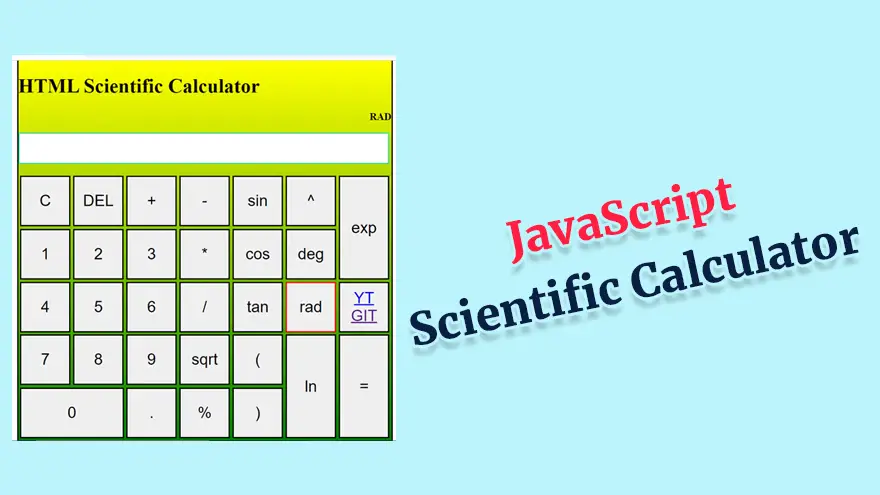
<html>
<head>
<script src="script.js" type="text/javascript">
</script>
<link rel="stylesheet" href="styles.css" />
</head>
<body>
<div class=main>
<h1>HTML Scientific Calculator</h1>
<p align="right" id="info"><b>RAD</b></p>
<form name="form">
<input name="textinput" class="textinput" />
</form>
<table>
<tr>
<td><button >button {
width: 80;
height: 80;
font-size: 25;
border: solid;
}
.textinput {
width: 590;
height: 50;
border: solid;
font-size: 25;
color: #43d995;
}
.main {
position: absolute;
border: solid;
background: linear-gradient(yellow, green);
}var selection = "rad"
function insert(num){
var text = document.form.textinput.value
document.form.textinput.value = text + num
}
function clean(){
document.form.textinput.value = ""
}
function calculate(){
var text = document.form.textinput.value
document.form.textinput.value = eval(text)
}
function back(){
var text = document.form.textinput.value
document.form.textinput.value = text.substring(0,text.length-1)
}
function calc_sin(){
var text = document.form.textinput.value
if (selection == "rad"){
document.form.textinput.value = Math.sin(text)
} else if (selection == "deg"){
document.form.textinput.value = Math.sin(text * (Math.PI / 180))
}
}
function calc_cos(){
var text = document.form.textinput.value
if (selection == "rad"){
document.form.textinput.value = Math.cos(text)
} else if (selection == "deg"){
document.form.textinput.value = Math.cos(text * (Math.PI / 180))
}
}
function calc_tan(){
var text = document.form.textinput.value
if (selection == "rad"){
document.form.textinput.value = Math.tan(text)
} else if (selection == "deg"){
document.form.textinput.value = Math.tan(text * (Math.PI / 180))
}
}
function calc_sqrt(){
var text = document.form.textinput.value
document.form.textinput.value = Math.sqrt(text)
}
function calc_percent(){
var text = document.form.textinput.value
document.form.textinput.value = text/100
}
function change_label_selection(){
var label = document.getElementById("info")
label.innerHTML = "<b>"+selection.toUpperCase()+"</b>"
}
function calc_deg(){
var element = document.getElementById("deg")
element.style = "border: solid red"
var element2 = document.getElementById("rad")
element2.style = "border solid"
selection = "deg" //Set selection to deg
change_label_selection()
}
function calc_rad(){
var element2 = document.getElementById("rad")
element2.style = "border: solid red"
var element = document.getElementById("deg")
element.style = "border: solid"
selection = "rad" //Set selection to rad
change_label_selection()
}
function calc_log(){
var text = document.form.textinput.value
document.form.textinput.value = Math.log(text)
}
function calc_exp(){
var text = document.form.textinput.value
document.form.textinput.value = Math.exp(text)
}Google Chrome has dominated web browsing for over a decade with 71.77% global market share.…
Perplexity just made its AI-powered browser, Comet, completely free for everyone on October 2, 2025.…
You've probably heard about ChatGPT Atlas, OpenAI's new AI-powered browser that launched on October 21,…
Perplexity Comet became free for everyone on October 2, 2025, bringing research-focused AI browsing to…
ChatGPT Atlas launched on October 21, 2025, but it's only available on macOS. If you're…
Two AI browsers just entered the ring in October 2025, and they're both fighting for…