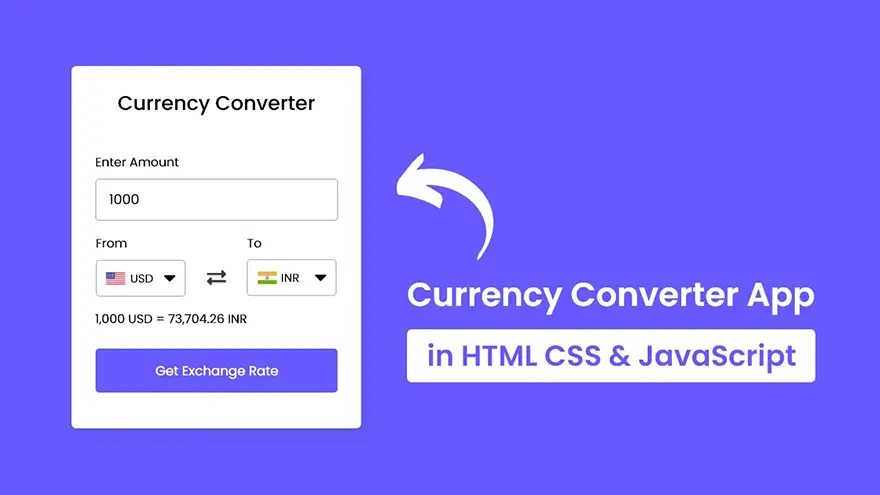
In this tutorial, I will teach you how to create a currency converter app using HTML5, CSS3, and JavaScript. The complete source code of this JavaScript currency converter app is given below.
<!DOCTYPE html>
<html lang="en" dir="ltr">
<head>
<meta charset="utf-8">
<title>Currency Converter App in JavaScript</title>
<link rel="stylesheet" href="style.css">
<meta name="viewport" content="width=device-width, initial-scale=1.0">
<!-- FontAweome CDN Link for Icons -->
<link rel="stylesheet" href="https://cdnjs.cloudflare.com/ajax/libs/font-awesome/5.15.3/css/all.min.css"/>
</head>
<body>
<div class="wrapper">
<header>Currency Converter</header>
<form action="#">
<div class="amount">
<p>Enter Amount</p>
<input type="text" value="1">
</div>
<div class="drop-list">
<div class="from">
<p>From</p>
<div class="select-box">
<img src="https://flagcdn.com/48x36/us.png" alt="flag">
<select> <!-- Options tag are inserted from JavaScript --> </select>
</div>
</div>
<div class="icon"><i class="fas fa-exchange-alt"></i></div>
<div class="to">
<p>To</p>
<div class="select-box">
<img src="https://flagcdn.com/48x36/np.png" alt="flag">
<select> <!-- Options tag are inserted from JavaScript --> </select>
</div>
</div>
</div>
<div class="exchange-rate">Getting exchange rate...</div>
<button>Get Exchange Rate</button>
</form>
</div>
<script src="js/country-list.js"></script>
<script src="js/script.js"></script>
</body>
</html>
/* Import Google Font - Poppins */@import url('https://fonts.googleapis.com/css2?family=Poppins:wght@400;500;600;700&display=swap');
*{
margin: 0;
padding: 0;
box-sizing: border-box;
font-family: 'Poppins', sans-serif;
}
body{
display: flex;
align-items: center;
justify-content: center;
min-height: 100vh;
padding: 0 10px;
background: #675AFE;
}
::selection{
color: #fff;
background: #675AFE;
}
.wrapper{
width: 370px;
padding: 30px;
border-radius: 7px;
background: #fff;
box-shadow: 7px 7px 20px rgba(0, 0, 0, 0.05);
}
.wrapper header{
font-size: 28px;
font-weight: 500;
text-align: center;
}
.wrapper form{
margin: 40px 0 20px 0;
}
form :where(input, select, button){
width: 100%;
outline: none;
border-radius: 5px;
border: none;
}
form p{
font-size: 18px;
margin-bottom: 5px;
}
form input{
height: 50px;
font-size: 17px;
padding: 0 15px;
border: 1px solid #999;
}
form input:focus{
padding: 0 14px;
border: 2px solid #675AFE;
}
form .drop-list{
display: flex;
margin-top: 20px;
align-items: center;
justify-content: space-between;
}
.drop-list .select-box{
display: flex;
width: 115px;
height: 45px;
align-items: center;
border-radius: 5px;
justify-content: center;
border: 1px solid #999;
}
.select-box img{
max-width: 21px;
}
.select-box select{
width: auto;
font-size: 16px;
background: none;
margin: 0 -5px 0 5px;
}
.select-box select::-webkit-scrollbar{
width: 8px;
}
.select-box select::-webkit-scrollbar-track{
background: #fff;
}
.select-box select::-webkit-scrollbar-thumb{
background: #888;
border-radius: 8px;
border-right: 2px solid #ffffff;
}
.drop-list .icon{
cursor: pointer;
margin-top: 30px;
font-size: 22px;
}
form .exchange-rate{
font-size: 17px;
margin: 20px 0 30px;
}
form button{
height: 52px;
color: #fff;
font-size: 17px;
cursor: pointer;
background: #675AFE;
transition: 0.3s ease;
}
form button:hover{
background: #4534fe;
}let country_list = {
"AED" : "AE",
"AFN" : "AF",
"XCD" : "AG",
"ALL" : "AL",
"AMD" : "AM",
"ANG" : "AN",
"AOA" : "AO",
"AQD" : "AQ",
"ARS" : "AR",
"AUD" : "AU",
"AZN" : "AZ",
"BAM" : "BA",
"BBD" : "BB",
"BDT" : "BD",
"XOF" : "BE",
"BGN" : "BG",
"BHD" : "BH",
"BIF" : "BI",
"BMD" : "BM",
"BND" : "BN",
"BOB" : "BO",
"BRL" : "BR",
"BSD" : "BS",
"NOK" : "BV",
"BWP" : "BW",
"BYR" : "BY",
"BZD" : "BZ",
"CAD" : "CA",
"CDF" : "CD",
"XAF" : "CF",
"CHF" : "CH",
"CLP" : "CL",
"CNY" : "CN",
"COP" : "CO",
"CRC" : "CR",
"CUP" : "CU",
"CVE" : "CV",
"CYP" : "CY",
"CZK" : "CZ",
"DJF" : "DJ",
"DKK" : "DK",
"DOP" : "DO",
"DZD" : "DZ",
"ECS" : "EC",
"EEK" : "EE",
"EGP" : "EG",
"ETB" : "ET",
"EUR" : "FR",
"FJD" : "FJ",
"FKP" : "FK",
"GBP" : "GB",
"GEL" : "GE",
"GGP" : "GG",
"GHS" : "GH",
"GIP" : "GI",
"GMD" : "GM",
"GNF" : "GN",
"GTQ" : "GT",
"GYD" : "GY",
"HKD" : "HK",
"HNL" : "HN",
"HRK" : "HR",
"HTG" : "HT",
"HUF" : "HU",
"IDR" : "ID",
"ILS" : "IL",
"INR" : "IN",
"IQD" : "IQ",
"IRR" : "IR",
"ISK" : "IS",
"JMD" : "JM",
"JOD" : "JO",
"JPY" : "JP",
"KES" : "KE",
"KGS" : "KG",
"KHR" : "KH",
"KMF" : "KM",
"KPW" : "KP",
"KRW" : "KR",
"KWD" : "KW",
"KYD" : "KY",
"KZT" : "KZ",
"LAK" : "LA",
"LBP" : "LB",
"LKR" : "LK",
"LRD" : "LR",
"LSL" : "LS",
"LTL" : "LT",
"LVL" : "LV",
"LYD" : "LY",
"MAD" : "MA",
"MDL" : "MD",
"MGA" : "MG",
"MKD" : "MK",
"MMK" : "MM",
"MNT" : "MN",
"MOP" : "MO",
"MRO" : "MR",
"MTL" : "MT",
"MUR" : "MU",
"MVR" : "MV",
"MWK" : "MW",
"MXN" : "MX",
"MYR" : "MY",
"MZN" : "MZ",
"NAD" : "NA",
"XPF" : "NC",
"NGN" : "NG",
"NIO" : "NI",
"NPR" : "NP",
"NZD" : "NZ",
"OMR" : "OM",
"PAB" : "PA",
"PEN" : "PE",
"PGK" : "PG",
"PHP" : "PH",
"PKR" : "PK",
"PLN" : "PL",
"PYG" : "PY",
"QAR" : "QA",
"RON" : "RO",
"RSD" : "RS",
"RUB" : "RU",
"RWF" : "RW",
"SAR" : "SA",
"SBD" : "SB",
"SCR" : "SC",
"SDG" : "SD",
"SEK" : "SE",
"SGD" : "SG",
"SKK" : "SK",
"SLL" : "SL",
"SOS" : "SO",
"SRD" : "SR",
"STD" : "ST",
"SVC" : "SV",
"SYP" : "SY",
"SZL" : "SZ",
"THB" : "TH",
"TJS" : "TJ",
"TMT" : "TM",
"TND" : "TN",
"TOP" : "TO",
"TRY" : "TR",
"TTD" : "TT",
"TWD" : "TW",
"TZS" : "TZ",
"UAH" : "UA",
"UGX" : "UG",
"USD" : "US",
"UYU" : "UY",
"UZS" : "UZ",
"VEF" : "VE",
"VND" : "VN",
"VUV" : "VU",
"YER" : "YE",
"ZAR" : "ZA",
"ZMK" : "ZM",
"ZWD" : "ZW"
}
const dropList = document.querySelectorAll("form select"),
fromCurrency = document.querySelector(".from select"),
toCurrency = document.querySelector(".to select"),
getButton = document.querySelector("form button");
for (let i = 0; i < dropList.length; i++) {
for(let currency_code in country_list){
// selecting USD by default as FROM currency and NPR as TO currency
let selected = i == 0 ? currency_code == "USD" ? "selected" : "" : currency_code == "NPR" ? "selected" : "";
// creating option tag with passing currency code as a text and value
let optionTag = `<option value="${currency_code}" ${selected}>${currency_code}</option>`;
// inserting options tag inside select tag
dropList[i].insertAdjacentHTML("beforeend", optionTag);
}
dropList[i].addEventListener("change", e =>{
loadFlag(e.target); // calling loadFlag with passing target element as an argument
});
}
function loadFlag(element){
for(let code in country_list){
if(code == element.value){ // if currency code of country list is equal to option value
let imgTag = element.parentElement.querySelector("img"); // selecting img tag of particular drop list
// passing country code of a selected currency code in a img url
imgTag.src = `https://flagcdn.com/48x36/${country_list[code].toLowerCase()}.png`;
}
}
}
window.addEventListener("load", ()=>{
getExchangeRate();
});
getButton.addEventListener("click", e =>{
e.preventDefault(); //preventing form from submitting
getExchangeRate();
});
const exchangeIcon = document.querySelector("form .icon");
exchangeIcon.addEventListener("click", ()=>{
let tempCode = fromCurrency.value; // temporary currency code of FROM drop list
fromCurrency.value = toCurrency.value; // passing TO currency code to FROM currency code
toCurrency.value = tempCode; // passing temporary currency code to TO currency code
loadFlag(fromCurrency); // calling loadFlag with passing select element (fromCurrency) of FROM
loadFlag(toCurrency); // calling loadFlag with passing select element (toCurrency) of TO
getExchangeRate(); // calling getExchangeRate
})
function getExchangeRate(){
const amount = document.querySelector("form input");
const exchangeRateTxt = document.querySelector("form .exchange-rate");
let amountVal = amount.value;
// if user don't enter any value or enter 0 then we'll put 1 value by default in the input field
if(amountVal == "" || amountVal == "0"){
amount.value = "1";
amountVal = 1;
}
exchangeRateTxt.innerText = "Getting exchange rate...";
let url = `https://v6.exchangerate-api.com/v6/YOUR-API-KEY/latest/${fromCurrency.value}`;
// fetching api response and returning it with parsing into js obj and in another then method receiving that obj
fetch(url).then(response => response.json()).then(result =>{
let exchangeRate = result.conversion_rates[toCurrency.value]; // getting user selected TO currency rate
let totalExRate = (amountVal * exchangeRate).toFixed(2); // multiplying user entered value with selected TO currency rate
exchangeRateTxt.innerText = `${amountVal} ${fromCurrency.value} = ${totalExRate} ${toCurrency.value}`;
}).catch(() =>{ // if user is offline or any other error occured while fetching data then catch function will run
exchangeRateTxt.innerText = "Something went wrong";
});
}Google Chrome has dominated web browsing for over a decade with 71.77% global market share.…
Perplexity just made its AI-powered browser, Comet, completely free for everyone on October 2, 2025.…
You've probably heard about ChatGPT Atlas, OpenAI's new AI-powered browser that launched on October 21,…
Perplexity Comet became free for everyone on October 2, 2025, bringing research-focused AI browsing to…
ChatGPT Atlas launched on October 21, 2025, but it's only available on macOS. If you're…
Two AI browsers just entered the ring in October 2025, and they're both fighting for…