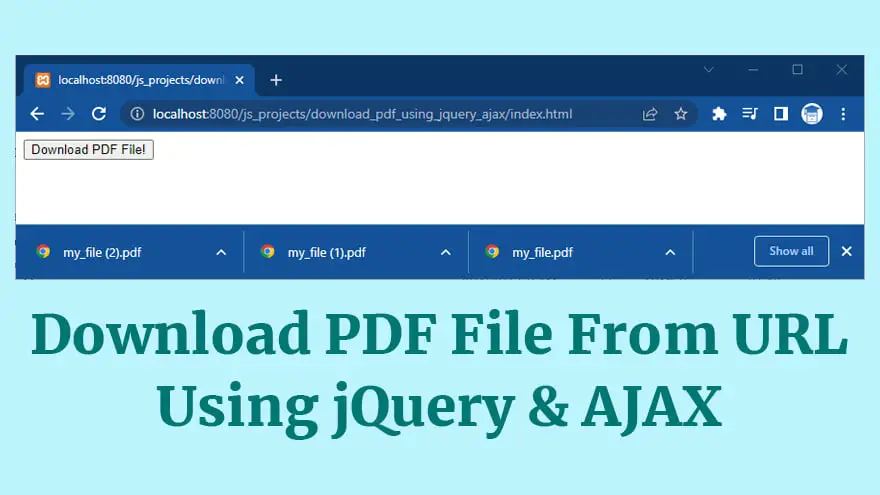
In this tutorial, you will learn how to download a PDF file from a URL using jQuery and AJAX. We will also use some HTML5 and core JavaScript code to build the application.
The complete source code of the PDF downloader developed using jQuery and AJAX is given below.
To get started, simply create a new HTML file index.html and copy/paste the below-mentioned code into it.
<button type="button" id="download_pdf_file">Download PDF File!</button>
<script src="https://cdnjs.cloudflare.com/ajax/libs/jquery/3.1.0/jquery.min.js"></script>
<script>
$('#download_pdf_file').on('click', function () {
$.ajax({
url: 'https://s3-us-west-2.amazonaws.com/s.cdpn.io/172905/test.pdf',
method: 'GET',
xhrFields: {
responseType: 'blob'
},
success: function (data) {
var a = document.createElement('a');
var url = window.URL.createObjectURL(data);
a.href = url;
a.download = 'my_file.pdf';
document.body.append(a);
a.click();
a.remove();
window.URL.revokeObjectURL(url);
}
});
});
</script>ajax() method of jQuery.In order to see our code in action, go ahead and open the index.html file in your favorite web browser.
The output will look something like this screenshot.
Here, you need to click the “Download PDF File!” button.
When you click this button, the PDF file will automatically start downloading on your PC.
If you're reading this, you must have heard the buzz about ChatGPT and its incredible…
How to Use ChatGPT in Cybersecurity If you're a cybersecurity geek, you've probably heard about…
Introduction In the dynamic world of cryptocurrencies, staying informed about the latest market trends is…
The Events Calendar Widgets for Elementor has become easiest solution for managing events on WordPress…
Introduction The "Story Timeline" is a versatile plugin that offers an innovative way to present…
Introduction In today's globalized world, catering to diverse audiences is very important. However, the process…