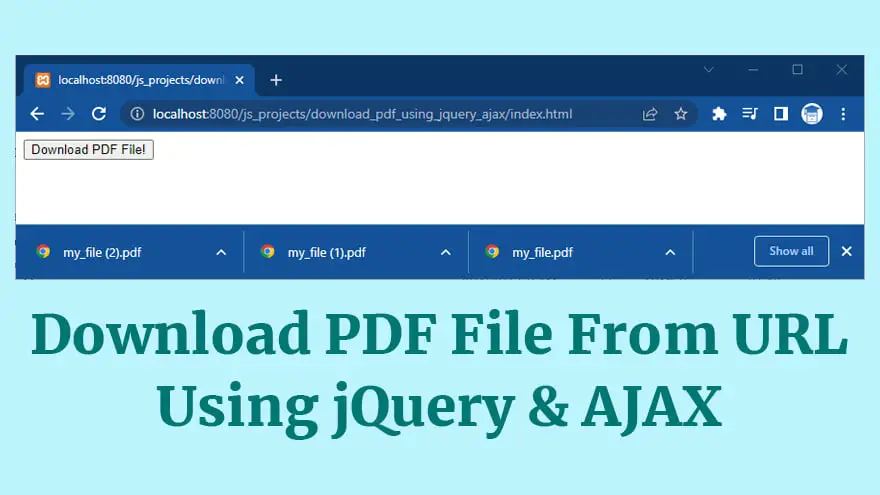
In this tutorial, you will learn how to download a PDF file from a URL using jQuery and AJAX. We will also use some HTML5 and core JavaScript code to build the application.
The complete source code of the PDF downloader developed using jQuery and AJAX is given below.
To get started, simply create a new HTML file index.html and copy/paste the below-mentioned code into it.
<button type="button" id="download_pdf_file">Download PDF File!</button>
<script src="https://cdnjs.cloudflare.com/ajax/libs/jquery/3.1.0/jquery.min.js"></script>
<script>
$('#download_pdf_file').on('click', function () {
$.ajax({
url: 'https://s3-us-west-2.amazonaws.com/s.cdpn.io/172905/test.pdf',
method: 'GET',
xhrFields: {
responseType: 'blob'
},
success: function (data) {
var a = document.createElement('a');
var url = window.URL.createObjectURL(data);
a.href = url;
a.download = 'my_file.pdf';
document.body.append(a);
a.click();
a.remove();
window.URL.revokeObjectURL(url);
}
});
});
</script>ajax() method of jQuery.In order to see our code in action, go ahead and open the index.html file in your favorite web browser.
The output will look something like this screenshot.
Here, you need to click the “Download PDF File!” button.
When you click this button, the PDF file will automatically start downloading on your PC.
Google Chrome has dominated web browsing for over a decade with 71.77% global market share.…
Perplexity just made its AI-powered browser, Comet, completely free for everyone on October 2, 2025.…
You've probably heard about ChatGPT Atlas, OpenAI's new AI-powered browser that launched on October 21,…
Perplexity Comet became free for everyone on October 2, 2025, bringing research-focused AI browsing to…
ChatGPT Atlas launched on October 21, 2025, but it's only available on macOS. If you're…
Two AI browsers just entered the ring in October 2025, and they're both fighting for…