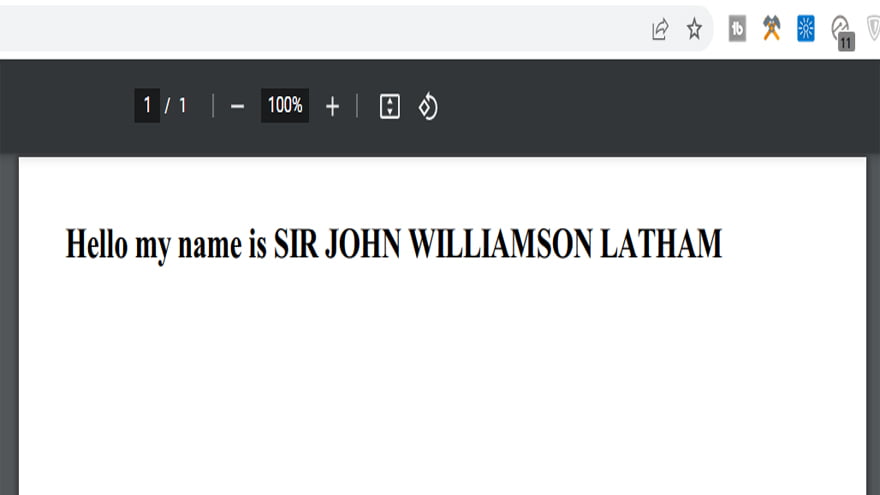
In this tutorial, you will get the full source code of the Python 3 Flask project to create a PDF document using a dynamic HTML5 template. We will use the pdfkit library to create the PDF document with ease.
pip install flask
pip install pdfkit
from flask import Flask
from flask import render_template
from flask import make_response
import pdfkit
app = Flask(__name__)
@app.route("/")
def index():
name = "SIR JOHN WILLIAMSON LATHAM"
html = render_template(
"certificate.html",
name=name)
pdf = pdfkit.from_string(html, False)
response = make_response(pdf)
response.headers["Content-Type"] = "application/pdf"
response.headers["Content-Disposition"] = "inline; filename=output.pdf"
return response
if __name__ == "__main__":
app.run(debug=True)<h1>Hello my name is
{{name}}
</h1>MiniMax-M1 is a new open-weight large language model (456 B parameters, ~46 B active) built with hybrid…
Managing Git hooks manually can quickly become tedious and error-prone—especially in fast-moving JavaScript or Node.js…
Git hooks help teams enforce code quality by automating checks at key stages like commits…
Choosing the right Git hooks manager directly impacts code quality, developer experience, and CI/CD performance.…
We evaluated the performance of Llama 3.1 vs GPT-4 models on over 150 benchmark datasets…
The manufacturing industry is undergoing a significant transformation with the advent of Industrial IoT Solutions.…