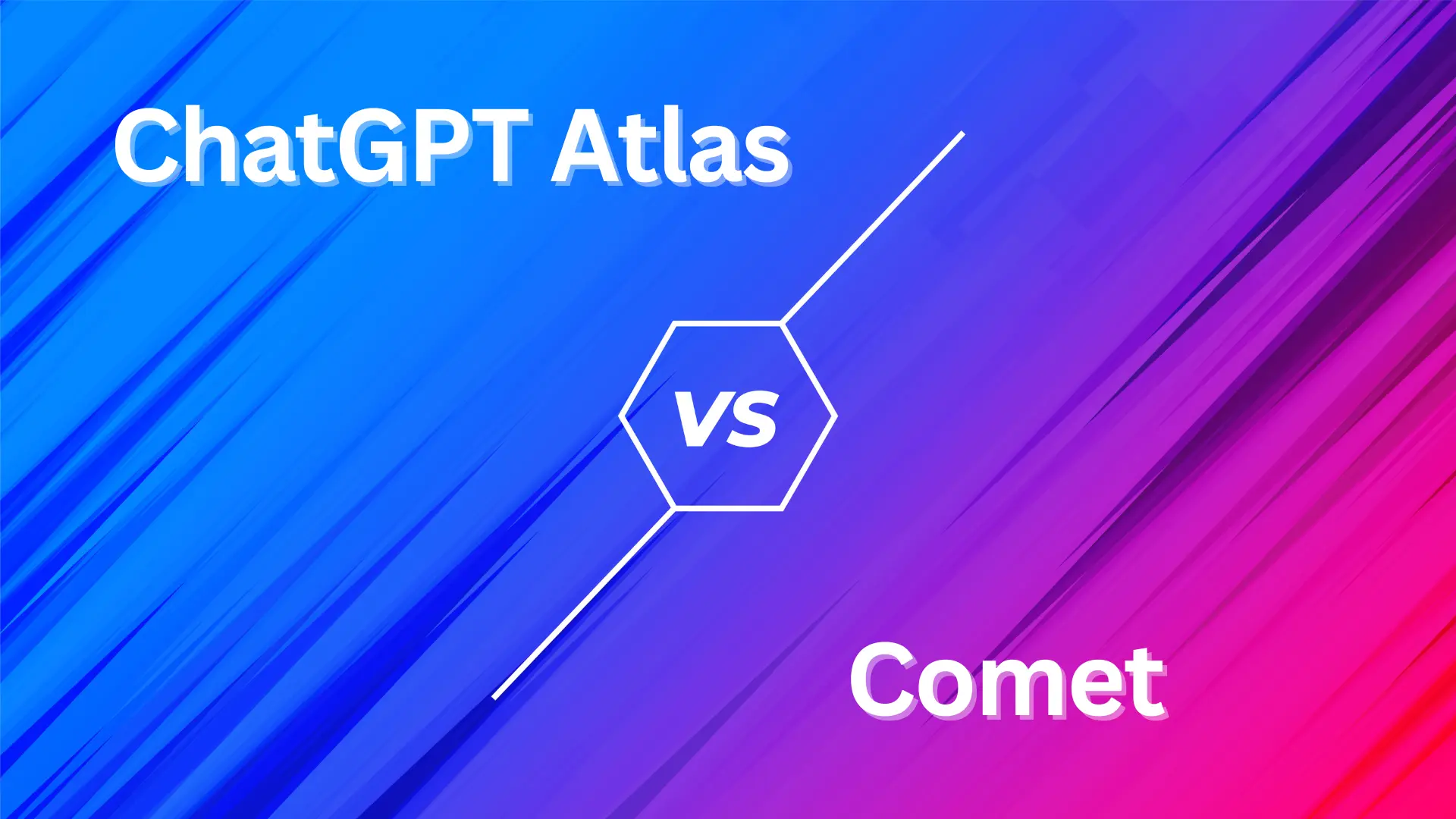
Two AI browsers just entered the ring in October 2025, and they’re both fighting for your attention.
ChatGPT Atlas launched on October 21, and Perplexity’s Comet browser became free for everyone on October 2.
If you’re wondering which one deserves a spot on your computer, this comparison breaks down everything you need to make the right choice.
ChatGPT Atlas puts OpenAI’s ChatGPT at the center of browsing with features like browser memory, a ChatGPT sidebar, and Agent Mode that lets the AI complete tasks autonomously. Comet positions itself as a personal assistant with a sidecar that helps answer questions, summarize content, manage web content, and navigate web pages on your behalf.
The core difference? Atlas focuses on automating tasks — letting ChatGPT do things for you. Comet focuses on research and information synthesis — making sense of what’s already on the web.
Launch Date: October 21, 2025
Platform Support: Currently available only on macOS, with support for Windows, iOS, and Android coming soon
Pricing: Available to all free users at launch. However, Agent Mode is available only in preview for Plus, Pro, and Business users.
Free users get:
Plus users ($20/month) and Pro users ($200/month) add:
Initial Launch: July 9, 2025, exclusively for Max subscribers at $200 per month
Free Worldwide Launch: October 2, 2025
Platform Support: Available on desktop platforms (Windows, macOS, and Linux). Mobile apps for iOS and Android are in development.
Pricing: Completely free for everyone
All users get:
Free Comet users can purchase a $5-per-month standalone subscription to Comet Plus for premium publisher content from CNN, The Washington Post, Fortune, and more. Pro users ($20/month) and Max users ($200/month) get Comet Plus automatically.
Winner for Pricing: Comet gives you full functionality for free, while Atlas locks its most powerful feature (Agent Mode) behind a paid subscription.
Winner for Availability: Comet supports Windows and Linux right now, giving it a clear advantage over Atlas’s Mac-only release.
| Feature | ChatGPT Atlas | Perplexity Comet |
|---|---|---|
| AI Integration | ChatGPT (GPT-4o) | Perplexity Sonar |
| Sidebar Assistant | Yes, context-aware | Yes, sidecar assistant |
| Agent Mode | Yes (paid tiers only) | Basic automation (free) |
| Browser Memory | Optional, user-controlled | Persistent across sessions |
| Search Default | ChatGPT Search | Perplexity answer engine |
| In-line Writing | Yes, edit anywhere | Limited |
| Source Citations | Limited | Comprehensive, every answer |
| Tab Management | Natural language commands | AI-assisted organization |
| Email Integration | Basic | Advanced (Max users) |
| Chrome Extensions | Yes (Chromium-based) | Yes (Chromium-based) |
| Platform Support | macOS only | Windows, macOS, Linux |
| Free Version | Yes, with limitations | Yes, fully featured |
Agent Mode lets ChatGPT research, plan, book appointments, and handle multi-step workflows across tabs autonomously. When you ask a question, ChatGPT may ask if it should start opening tabs and clicking in your browser to complete the task.
In a demo, OpenAI showed there is a “take control” and a red “stop” button when the browser is taking action in Agent mode.
For safety, ChatGPT cannot run code in the browser, download files, or install extensions, cannot access other apps on your computer or file system, and will pause to ensure you’re watching it take actions on specific sensitive sites such as financial institutions.
Comet’s sidecar assistant joins you while you browse, helping to answer questions about the web page you’re on, summarize content, manage web content, and navigate web pages on your behalf.
Max users get access to Perplexity’s email assistant, which drafts replies and writes responses that match your tone, organizes and prioritizes your inbox, schedules meetings, and answers questions about your inbox.
Max users also get a new “background assistant” that can perform multiple tasks on your computer in the background while you do other work. You can give the assistant a task to send an email, add the cheapest tickets to a concert to your cart, and find the best direct flight on a specific date and time, then check progress in the dashboard.
Key Difference: Atlas views automation as completing specific tasks you delegate. Comet approaches browsing as continuous assistance that works alongside you, with background capabilities for Max users.
Browser memories let ChatGPT remember context from the sites you visit and bring that context back when you need it, allowing you to ask questions like: “Find all the job postings I was looking at last week and create a summary of industry trends so I can prepare for interviews”.
You control everything:
By default, OpenAI doesn’t use the content you browse to train models. If you choose to opt-in, you can enable “include web browsing” in your Atlas data controls settings.
The assistant maintains context across tabs, allowing multi-step reasoning and cumulative research. When Perplexity users first downloaded Comet, the number of questions they asked increased by 6-18 times in the first day.
Winner: Atlas offers more granular privacy controls and transparency about data usage. Comet excels at maintaining context across your browsing session.
ChatGPT Search lets you ask a question or enter a URL to see faster, more useful results in one place. Users in ChatGPT Atlas can chat with their search results, much like in Perplexity.
Each new tab in Atlas can become a conversation with ChatGPT. You can type a question, paste a link or launch into a research task with dedicated search, image, video and news tabs.
Search queries in the address bar are handled by Perplexity’s “answer engine,” which provides summarized, cited answers instead of a list of links.
All users can access tools like Discover (personalized news and content recommendations), Spaces (to organize and manage projects), Shopping (assists in comparing prices), Travel (aggregated information on destinations, flights, accommodation), Finance (budgeting, tracking expenses, monitoring investments), and Sports (scores, schedules, and news).
Winner: For general productivity and writing tasks, Atlas is stronger. For research that requires source verification and citations, Comet wins hands down.
In TechCrunch’s testing, early versions of web-browsing AI agents leave something to be desired. While Perplexity’s Comet and OpenAI’s ChatGPT agent work well for simple tasks, they struggle to reliably automate the more cumbersome problems users might want to offload to an AI system.
Both browsers are built on Chromium, so basic page loading is comparable. The difference comes in how quickly the AI features respond and execute tasks.
Speed factors:
Atlas is based on Chromium, the open-source engine that powers Google’s Chrome. You can install Chrome extensions, import bookmarks, and the browser prompts you to import data from other browsers when you first open it.
Interface highlights:
Comet is built on the Chromium framework, ensuring compatibility with the large ecosystem of extensions from the Chrome Web Store and the ability to synchronize bookmarks, history, and settings across devices.
Comet powers a shift from browsing to thinking. Tabs that piled up waiting for your return now join one intelligent interface that understands how your mind works.
Winner: Both offer familiar Chromium experiences, but Atlas feels more polished with better in-line editing. Comet excels at organizing research workflows.
Both browsers face scrutiny as AI-native tools introduce new security challenges.
Atlas privacy features include: You can clear history for a page or your full history altogether. You can also open an incognito window where you’re signed out of ChatGPT and chats and memory won’t be saved to your account.
By default, OpenAI doesn’t use the content you browse to train models. If you choose to opt-in, you can enable “include web browsing” in your Atlas data controls settings.
The company has faced scrutiny over its data collection strategy, with CEO Aravind Srinivas revealing in May 2025 plans to track user activities across the internet through the browser to build comprehensive user profiles for advertising purposes.
Security researchers discovered a vulnerability called CometJacking that allows attackers to craft special URLs that give hidden instructions to Comet’s AI assistant to access and steal sensitive information from connected services.
Combining ChatGPT and the browser offers powerful capabilities, but also raises issues around privacy and security. Both browsers need ongoing security improvements as AI-native tools introduce risks that traditional browsers don’t face.
Winner: Atlas offers clearer privacy controls and opt-out options. Comet’s advertising-based revenue model raises more privacy concerns.
Atlas is your best choice if you:
Atlas makes sense if productivity through automation is your main goal. The browser acts as your digital assistant, completing tasks you delegate.
Comet is your best choice if you:
If research accuracy and synthesizing information from multiple sources is your priority, Comet is designed exactly for that workflow.
When asked to find a bar in New York City’s Long Island City neighborhood with cheap drinks near the 7 subway and book a table for three people, ChatGPT suggested a cocktail bar with happy hour deals located right near the train’s Queensboro Plaza stop.
A college student and early tester said: “During lectures, I like using practice questions and real-world examples. I used to switch between my slides and ChatGPT, taking screenshots just to ask a question. Now ChatGPT instantly understands what I’m looking at”.
People using Comet ask “6–18 times more questions” on their first day compared to regular browsing, suggesting the tool encourages curiosity and exploration.
In the face of competition, Perplexity will need to prove that Comet’s agentic capabilities work reliably, because without tangible productivity gains, people might be less inclined to switch from their existing browsers.
| Capability | ChatGPT Atlas | Perplexity Comet |
|---|---|---|
| Conversational search | Excellent | Excellent |
| Multi-step automation | Excellent (paid) | Good (free) |
| Source citations | Limited | Comprehensive |
| Real-time data | Good | Excellent |
| Context retention | Excellent | Very good |
| Natural language commands | Excellent | Very good |
| Writing assistance | Excellent | Limited |
| Background tasks | No | Yes (Max users) |
| Feature | ChatGPT Atlas | Perplexity Comet |
|---|---|---|
| Tab management | Natural language | AI-assisted |
| Email integration | Basic | Advanced (Max) |
| Shopping assistance | Yes | Yes |
| Travel planning | Yes | Yes |
| Calendar integration | Limited | Yes (Max) |
| Document analysis | Yes | Yes |
| Code assistance | Yes | Limited |
| Free tier | Yes, limited | Yes, full featured |
| Specification | ChatGPT Atlas | Perplexity Comet |
|---|---|---|
| Browser engine | Chromium | Chromium |
| Chrome extensions | Yes | Yes |
| Bookmark import | Yes | Yes |
| Password import | Yes | Yes |
| Offline mode | No | Partial |
| Data sync | Yes | Yes |
| Platform support | macOS only | Windows, macOS, Linux |
There’s no universal winner—your choice depends on what you value most.
Many power users might benefit from keeping both:
Both browsers represent the future of how we’ll interact with the web. The answer isn’t which one wins—it’s which one fits your workflow right now.
Both browsers are evolving rapidly:
Atlas Roadmap:
Comet Roadmap:
The browser wars are heating up, with Google integrating Gemini into Chrome. This competition will drive rapid innovation throughout 2025 and beyond.
Atlas is available to all free users at launch. However, Agent Mode—the most powerful automation capability—is available only to Plus, Pro, and Business subscribers. Free users still get the ChatGPT sidebar, browser memories, and in-line writing assistance.
Comet became completely free for everyone worldwide on October 2, 2025. Optional Comet Plus ($5/month) adds premium publisher content but isn’t required for core functionality.
Not yet. Atlas is currently macOS-only, with Windows, iOS, and Android versions coming soon. No specific release dates have been announced.
As of October 2025, Comet is available only on desktop platforms (Windows, macOS, and Linux). Perplexity announced mobile apps for iOS and Android are in development.
Comet is generally better for students because it’s completely free, provides cited sources for academic work, and excels at research tasks. The comprehensive citation system helps with academic integrity requirements.
No. Atlas is available to all free users. However, you’ll need Plus ($20/month) to access Agent Mode, which is the browser’s most powerful feature.
Yes. Many users keep both installed and use each for different purposes—Comet for research and Atlas for automation and writing tasks.
Atlas: By default, OpenAI doesn’t use the content you browse to train models. You must explicitly opt in via data controls settings.
Comet: Perplexity’s CEO revealed plans to track user activities across the internet through the browser to build user profiles for advertising purposes.
Both face similar security challenges as AI-native browsers. Combining ChatGPT and the browser offers powerful capabilities, but also raises issues around privacy and security. Atlas offers clearer privacy controls, while Comet has faced scrutiny over data collection practices.
It depends on your needs. Both are built on Chromium and support Chrome extensions, making the transition easier. However, they’re still early-stage products with occasional bugs. You might want to use them alongside Chrome until they mature further.
October 2025 marks a turning point in how we interact with the web. ChatGPT Atlas and Perplexity Comet aren’t just browsers—they’re the first glimpses of an AI-first internet where assistance, automation, and intelligence are built into every click.
The choice between Atlas and Comet isn’t really about which browser is “better.” It’s about matching the tool to your workflow:
If you’re a writer, creator, or someone who spends hours copying and pasting between ChatGPT and your browser, download Atlas on your Mac and experience how seamlessly AI can integrate into your creative process. The in-line writing assistance alone will transform your workflow.
If you’re a researcher, student, or analyst who needs accurate information with proper citations, grab Comet and discover how fast, cited answers change the way you gather and synthesize information. And it’s completely free.
Better yet? Try both. These browsers are free to download (with Atlas requiring no subscription for basic features). Spend a week with each and see which one matches your natural workflow.
The future of browsing isn’t about typing URLs and clicking links. It’s about having an intelligent assistant that understands what you’re trying to accomplish and helps you get there faster. Atlas and Comet are showing us that future, each in their own way.
The question isn’t whether AI browsers will replace traditional ones—it’s which AI browser will become your new default. The answer might surprise you.
Google Chrome has dominated web browsing for over a decade with 71.77% global market share.…
Perplexity just made its AI-powered browser, Comet, completely free for everyone on October 2, 2025.…
You've probably heard about ChatGPT Atlas, OpenAI's new AI-powered browser that launched on October 21,…
Perplexity Comet became free for everyone on October 2, 2025, bringing research-focused AI browsing to…
ChatGPT Atlas launched on October 21, 2025, but it's only available on macOS. If you're…
If you're seeing a "Bad Gateway" error when trying to access your Coolify-deployed application through…