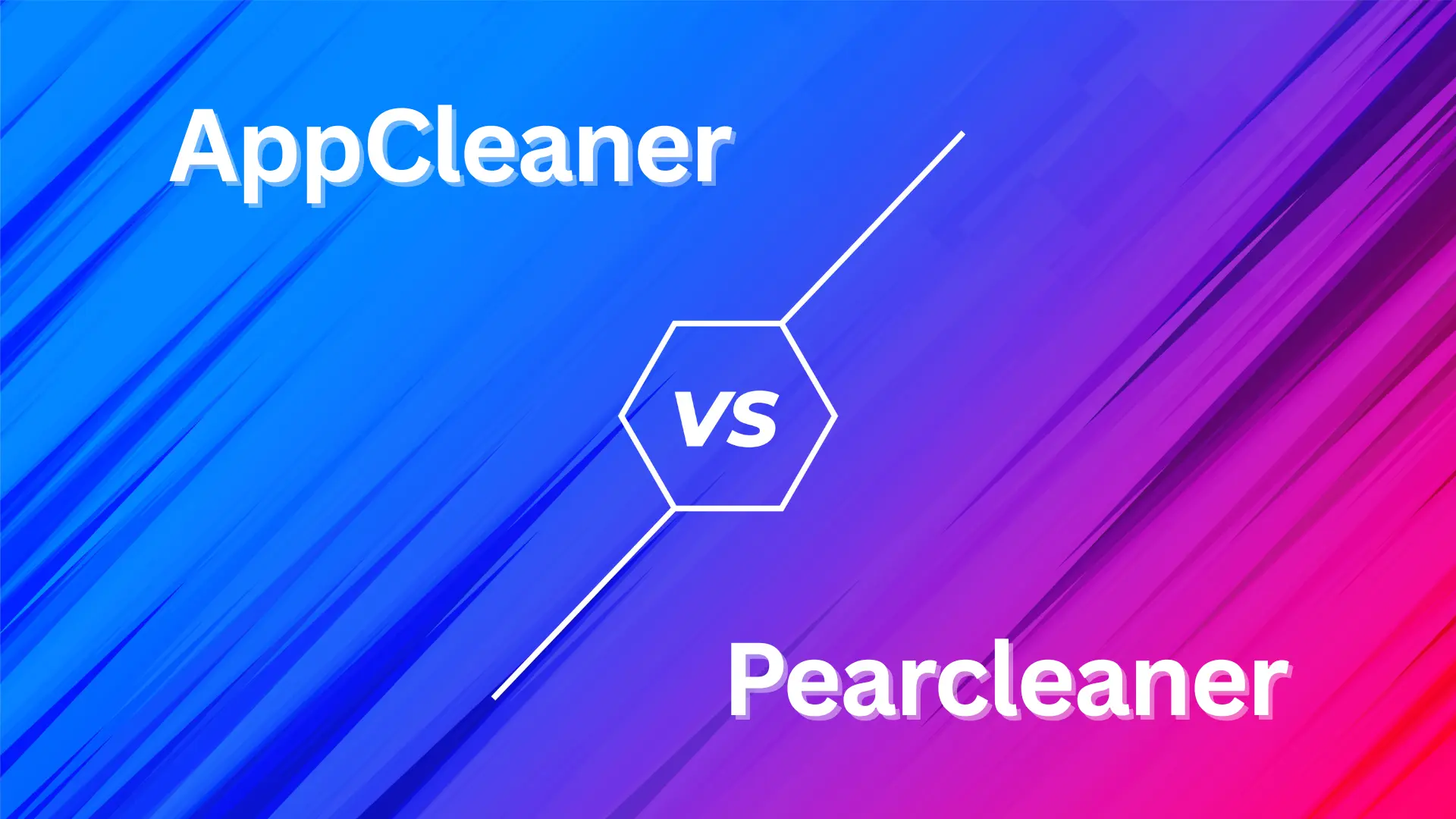
Quick Takeaway: If you want a simple, no-fuss app uninstaller that just works, AppCleaner is your best bet. For users who want advanced features, Finder integration, and real-time monitoring, Pearcleaner offers a more powerful, customizable experience. Both are free, but they serve different needs.
Dragging an app to the Trash might seem like a clean uninstall, but it rarely is. Hidden files—preferences, caches, logs, and support folders—often remain behind, cluttering your system and wasting storage. Over time, this digital debris adds up, slowing down your Mac and making it harder to manage your software.
That’s where dedicated uninstallers like AppCleaner and Pearcleaner come in. These tools scan your system, find every trace of an app, and remove it completely. But which one should you use?
This in-depth 2026 comparison breaks down every aspect—from ease of use to advanced features—so you can make an informed choice. We’ve tested both, read user feedback, and analyzed real-world performance to give you the most accurate, up-to-date insights.
| Feature | AppCleaner | Pearcleaner |
|---|---|---|
| Drag-and-Drop | Yes – simple, intuitive | Yes – supports drag, CLI, and deep links |
| Finder Integration | No – must open app | Yes – right-click uninstall via Finder extension |
| Smart Detection | SmartDelete monitors Trash automatically | Sentinel Monitor watches Trash in real time (~2MB RAM) |
| Orphaned Files | No – only finds files linked to selected app | Yes – scans for leftover files from past uninstalls |
AppCleaner’s SmartDelete is a game-changer. Once enabled, it automatically detects when you move an app to the Trash and prompts you to remove associated files—no need to open the app manually. Many users never even launch AppCleaner; they just let SmartDelete do its job.
Pearcleaner’s Sentinel Monitor works similarly but runs in the background, offering real-time cleanup. It’s slightly more resource-intensive but gives you immediate feedback and deeper integration.
| Feature | AppCleaner | Pearcleaner |
|---|---|---|
| Homebrew Support | No | Yes – manages and uninstalls Homebrew packages |
| App Lipo | No | Yes – strips unused architectures from universal binaries |
| Plugin & Service Manager | No | Yes – cleans up plugins, services, and startup items |
| PKG Manager | No | Yes – removes installer packages (.pkg files) |
Pearcleaner goes beyond basic uninstallation. It includes tools for developers and power users, like Homebrew management and App Lipo, which reduces app size by removing unused CPU architectures (e.g., Intel from Apple Silicon Macs).
It also cleans up installer packages (.pkg), plugins, and services—files that most uninstallers ignore. If you frequently install and test apps, this level of cleanup is invaluable.
| Feature | AppCleaner | Pearcleaner |
|---|---|---|
| UI Design | Minimalist, single window | Modern, with list/grid views and app badges |
| Themes | No | Yes – customizable colors and appearance |
| App Organization | Alphabetical only | By name, size, or installation date |
| Web/iOS App Support | No | Yes – identifies and manages web and iOS apps on Mac |
AppCleaner keeps things simple. You drag an app, see its files, and click to delete. There’s no clutter, no distractions—just functionality.
Pearcleaner offers a richer experience. You can view apps in grid or list mode, sort by size, and see badges for web and iOS apps. The theme system lets you personalize the look, and the Finder extension means you can uninstall without opening the app at all.
| Metric | AppCleaner | Pearcleaner |
|---|---|---|
| App Size | <5 MB | ~1.6 MB |
| RAM Usage | Minimal (only when active) | ~2 MB (with Sentinel Monitor enabled) |
| CPU Usage | Negligible | Low, background process only when monitoring |
| macOS Compatibility | Mojave through Sonoma and beyond | Sequoia, Tahoe, and recent macOS versions |
Both apps are lightweight, but AppCleaner has the edge in efficiency. It stays idle until you use it, making it ideal for users who want a tool that doesn’t run in the background.
Pearcleaner’s Sentinel Monitor uses about 2 MB of RAM, which is negligible on modern Macs. If you trash apps frequently, the real-time monitoring is worth the small footprint.
| Feature | AppCleaner | Pearcleaner |
|---|---|---|
| License | Free, open-source (GNU GPL) | Free, source-available (fair-code license) |
| Update Frequency | Infrequent (last major update: July 2023) | Frequent (active GitHub development, v5.2.5 as of 2025) |
| Support | Community-driven, limited documentation | Active GitHub issues, feature requests, and user feedback |
AppCleaner is open-source and stable, but development has slowed. It works reliably, but don’t expect new features anytime soon.
Pearcleaner is actively maintained on GitHub, with regular updates and a responsive developer. The “fair-code” license means the source is available, but commercial use is restricted—perfect for personal users who want transparency and ongoing improvements.
On Reddit and Mac forums, users are split. Some swear by AppCleaner’s simplicity, while others praise Pearcleaner’s depth.
A few users mention TrashMe 3 as a superior paid alternative, but both AppCleaner and Pearcleaner hold their own as free tools.
Pearcleaner generally finds more remnants, especially from Homebrew, universal apps, and orphaned files. AppCleaner is thorough but focused on standard app bundles.
Yes. Use AppCleaner for SmartDelete automation and Pearcleaner for deep cleanup sessions. They don’t conflict.
Yes. Both need Full Disk Access. Pearcleaner also requires Accessibility and Automation permissions for Finder integration and background monitoring.
Yes. It’s free for personal use under a fair-code license. The source is available on GitHub, and there are no ads or hidden costs.
AppCleaner. Its drag-and-drop interface and SmartDelete make it the easiest to use. No setup, no learning curve.
Yes. It fully supports M1, M2, and M3 Macs, including universal binaries and iOS app leftovers.
Both AppCleaner and Pearcleaner are excellent free tools for keeping your Mac clean. AppCleaner wins for simplicity and reliability, making it perfect for everyday users who want a no-nonsense solution. Pearcleaner stands out for power users who want deeper control, real-time monitoring, and advanced utilities.
If you’re just starting out, go with AppCleaner. If you’re ready to take your Mac maintenance to the next level, Pearcleaner is the clear winner.
Either way, you’re making a smart choice—your Mac will thank you.
Google Chrome has dominated web browsing for over a decade with 71.77% global market share.…
Perplexity just made its AI-powered browser, Comet, completely free for everyone on October 2, 2025.…
You've probably heard about ChatGPT Atlas, OpenAI's new AI-powered browser that launched on October 21,…
Perplexity Comet became free for everyone on October 2, 2025, bringing research-focused AI browsing to…
ChatGPT Atlas launched on October 21, 2025, but it's only available on macOS. If you're…
Two AI browsers just entered the ring in October 2025, and they're both fighting for…